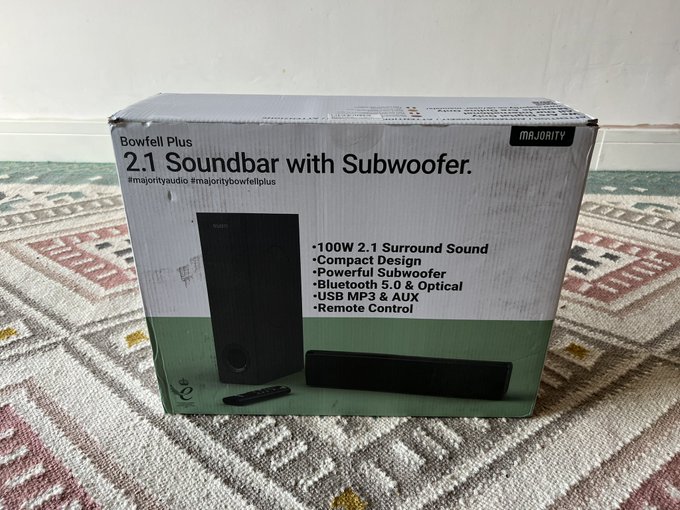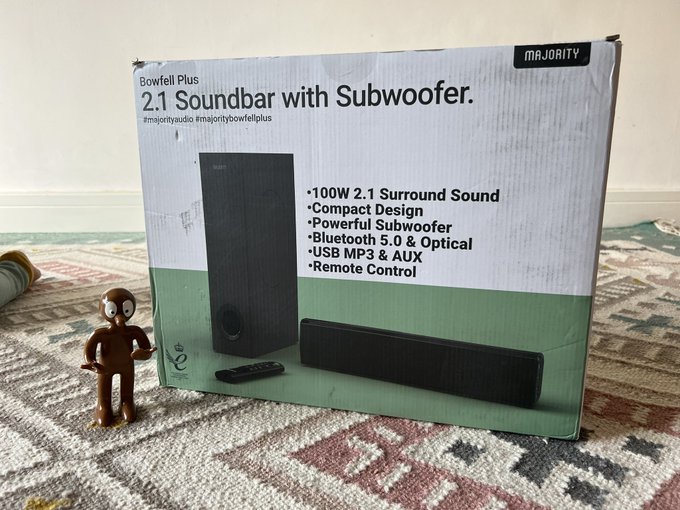Majority Bowfell Plus Mini Soundbar & Subwoofer Review
The Bowfell Plus is a compact soundbar/subwoofer pair with a keen price and a solid complement of features. It’s an excellent companion to a low-cost projector, a tidy way to turn your mobile phone into a jukebox and will even play a collection of songs from USB for low-effort, instant musical accompaniment for your daily chores.
I reviewed the Bowfell, Bowfell Plus’s simpler sibling, back in May 2021 and its cousin, Majority’s K2 Soundbar, in January 2021. The Bowfell Plus sits somewhere between the two, both in terms of pricing and specifications, providing most of the utility of the K2 in a more compact package. Like the Bowfell it’s missing HDMI ARC, making it slightly less ideal as a TV soundbar but with Bluetooth, 3.5mm audio input, USB playback and optical input it’s still highly versatile.
Now this is the sort of size sound system I can get behind! Mini PCs. Mini speakers. I’m a sucker for compactness ? #majoritybowfellplus #majorityaudio pic.twitter.com/mu1mkFTnhX
— Phil Howard (@Gadgetoid) October 15, 2022
Bofwell Plus – available direct from Majority Audio’s website – comes in a tidy package with the mini soundbar, extremely compact subwoofer, remote, power supply and both a 3.5mm TRS cable for mobile phones, computers and such and an RCA to 3.5mm cable for connecting to a HiFi system if you’re so inclined. Notably missing from the box is an optical cable, so keep this in mind if you plan to use Bowfell Plus with a TV or a computer (my Thunderbolt dock, at least, has optical out).
I couldn’t resist looking at more @MajorityAudio stuff ??
This is the teeny Bowfell soundbar I’ve tested before- but with a bonus subwoofer for extra deep borks! pic.twitter.com/3olosNbgNc
— Phil Howard (@Gadgetoid) October 15, 2022
The four audio modes – Bluetooth, Optical, USB and Line-in are indicated by different colours in the status LED- Blue, Orange, Light Blue and Green respectively.
The Remote
Bowfell Plus uses a no-frills IR remote, meaning it’s directional and you’ll want to be careful with your speaker placement.
It takes two AAA batteries – which are supplied – beneath a standard plastic clipped battery door. It has a little flex and it’s light and clearly cost optimised but it’s quite significantly sturdier than the K2 and Bowfell remotes I’ve been using – without issue – for around a year now. It gains a bit of weight over the original Bowfell remote, a slightly different shape, more resistant to flex, a better battery compartment, and a better button layout.
Left: Majority Bowfell Plus remote
Right: Bowfell remoteQuite a few improvements. Heavier. Sturdier. Refined layout. Generally better. pic.twitter.com/ttaXcdDFAk
— Phil Howard (@Gadgetoid) November 6, 2022
The remote offers EQ presets for Movie, Music and Dialog though these are of limited utility depending on where you deploy the speaker. It has controls to tweak bass/treble amount, which can be tricky to do with any precision since there’s no visual feedback on the speaker itself. A reset button – for the EQ – is provided to get you out of an inevitable sonic pickle.
The Bass/Treble adjustment is new over the original Bowfell, and a feature perhaps borrowed from the K2. It can be useful if you want a little bass boost for a party, but I prefer using the speaker with a flat EQ.
Otherwise the remote is a pretty standard fare. Mode select, mute, volume and transport controls – for USB playback only – are all present and accounted for.
Woof woof
The subwoofer makes all the difference in the Bowfell Plus, elevating it above its sibling to and even without the convenience of ARC a 3.5mm or optical connection to your TVs audio output will handily demolish its built-in speakers. It can’t do much for stereo separation, unfortunately, since it’s a relatively narrow soundbar with no electo-acoustic tomfoolery.
Sub is real smol! pic.twitter.com/KvdRE5exSz
— Phil Howard (@Gadgetoid) October 16, 2022
Most smart projectors, or dumb projectors paired with a media device like Amazon’s Fire TV, will also benefit greatly from Bowell Plus. Pairing to the speaker via Bluetooth allows you to put it right beneath your projected screen, placing the audio in a more natural position. I found a combo of a cheap Vankyo projector, Amazon Fire TV and Bowfell Plus made a great little low-budget theater setup- running around £300 all inclusive.
Bear in mind that the subwoofer is wired, unlike the K2, so your placement options will be limited. This can be a blessing, since the sub doesn’t need its own plug socket, but may prevent you from placing it in a corner if you’ve got a very, very large living room. To their credit Majority have provided plenty of wire- around six meters- connected to the sub, so your placement concerns will be less about wire length and more about where to actually route it. If you have a wall-mounted TV and you’re aiming for corner placement then conduit along the top of your skirting should work. The cable is captive at the subwoofer end so the only way to shorten it is to wrap up the cable with one of the twist ties it comes with. On the upside it’s terminated with an RCA plug so it’s plug and play simple to use and you don’t have to bother with screw terminals.
Bluetooth Playback
Bluetooth connectivity is perhaps the most useful feature of the Bowfell Plus. The freedom from wires means it can be placed far from your audio source, this is especially useful if you’re pairing it with a projector setup.
Okay so I’m not going to see if the audio sync is off watching pepper pig, but this is a very nice setup for not a fortune. #majorityaudio #majoritybowfellplus pic.twitter.com/Y4QmZWzLAp
— Phil Howard (@Gadgetoid) October 16, 2022
Bluetooth is single point, meaning it can only be paired/connected to a single decode at a time. This can be frustrating if you’re sharing the single speaker with multiple family members or devices, but is fine for a single source.
Pairing is relatively straightforward, requiring a long press of the power button on the speaker itself or simply pressing the PAIR button on the remote. I was able to pair it with an Amazon Fire TV, my iPhone, an Android phone and an Android Projector in turn. Albeit the latter had trouble actually playing audio to the speaker.
USB Playback
USB playback is great if you’ve got a collection of go-to music downloaded into USB storage. It takes a couple of seconds to start playing, but will handily resume playback from where it left off if you don’t turn the speaker off at the wall. This works especially well for longer mixes, which provide a great, no hassle source of background music for your daily chores and you can just flip the speaker on to pick up where you left off.
Totally normal place to put the kitchen jukebox… #majorityaudio #majoritybowfellplus pic.twitter.com/XN8ZcoTlZV
— Phil Howard (@Gadgetoid) November 6, 2022
If you like to blast a favourite playlist while cleaning the kitchen you can use the previous/next buttons on the remote to skip through songs. Again there’s no visual feedback so keep the playlist short and sweet for best effect. You can leave a USB drive plugged in, turning the Bowfell Plus into a no-hassle jukebox that doesn’t rely on another audio source.
Optical & Aux
Both of these work exactly how you’d expect. Optical from my Philips TV into the Bowfell Plus worked immediately; though I had to disable the TVs integrated speakers because the two were slightly out of sync. As expected the extra bass presence afforded by the subwoofer makes even this tiny soundbar add a little extra punch to the TVs audio.
Y’know this weeny @MajorityAudio soundbar still makes a difference to my not-awful TV audio. Slightly out of sync with the internal speakers, though, so they can’t be used in conjunction. Wonder if there’s a latency setting somewhere.
Subwoofer makes the most difference. pic.twitter.com/GlObSWLIA9
— Phil Howard (@Gadgetoid) November 5, 2022
The aux/line-in 3.5mm jack connector is on the right-hand side of the speaker which can look a little untidy if you plan to use it permanently. Optical is escaped out of the back along with the power, subwoofer and USB. The speaker is not wall mountable so for wall-mounted TV soundbar use you’ll need an AV unit or a floating shelf to stand it. Even so it won’t sit flush against the wall since the cables stick out a good inch.
If you own a 3D printer and a wall with – uh – holes in it, I guess, you can print your own mounting brackets – https://www.printables.com/model/150435-soundbar-mount-majority-bowfell
Sound Quality
I was a little harsh on the Bowfell for its lack of clear bass presence, and tendency to distort at louder volumes. The Bowfell Plus goes a long way toward fixing that, the added woofer handling low frequencies admirably for its size and price. If you really like to crank your music then it might fall short, but for those of us with neighbours it’s got plenty of punch.
To be sure of this I spent an entire day with the Bowfell Plus hooked up to my Yamaha MODX as a monitor speaker in place of the Majority K2 I normally use. Sure I’d love a pair of obnoxiously loud Yamaha studio monitors to shake the plaster off my office walls. But the K2 and now the Bowfell Plus have been just good enough that getting anything better has slipped far down my list of priorities.
Overall
Let’s be real here- the Bowfell Plus is an affordable, compact soundbar that’s happy to serve in a variety of use cases. It’s not going to blow your mind, but it’s suitable as a compact desktop setup, a kitchen jukebox or for a little extra oomph from your TV. If this piques your interest then keep an eye on the price. Right now it’s available direct from Majority Audio’s website for £65, which is already a good deal, but Majority are always running promotions that might see that price drop further.