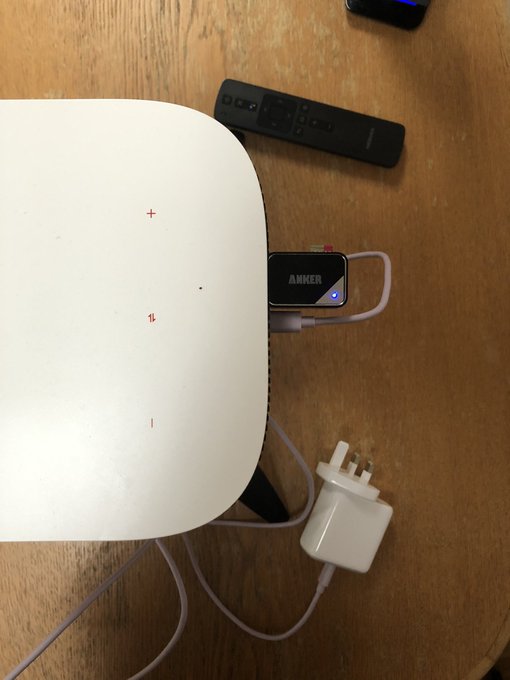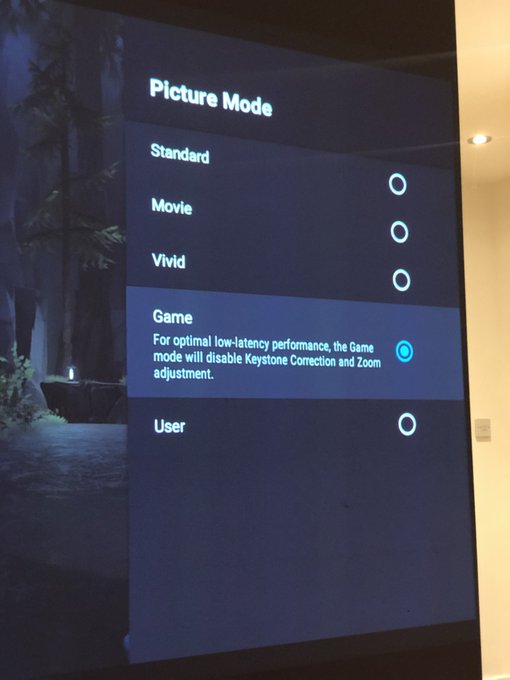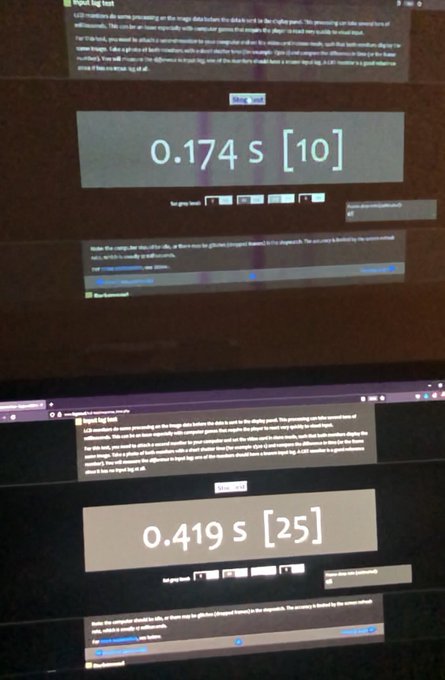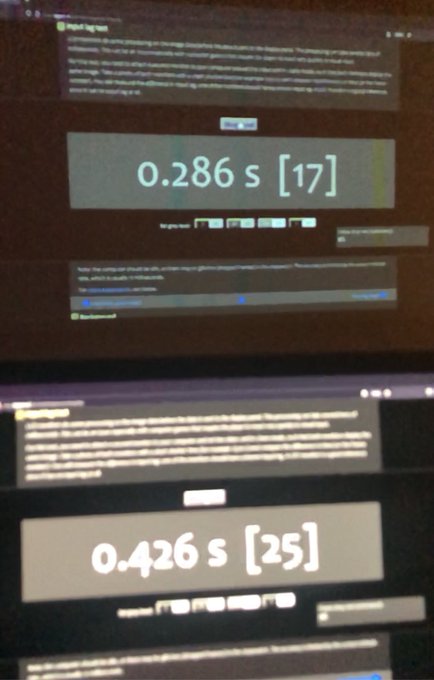Anker Nebula Solar Portable 1080p Projector Reviewed
The Nebula Solar has all the trappings of a typical portable projector, but brings refinement across the board- from its impeccable clean looks, to its use of USB Type-C for power, and 1080p resolution it feels grown up. Though it still falls short if you’re looking to use it in a gaming setup, and shorter still if you’re planning to run some kind of cloud gaming service, as a sit-back-and-binge-YouTube projector it’s excellent.
A refreshing change from the kid-friendly, lifestyle feel of the BenQ projectors I’ve tested, the Nebula feels much more like something you’d use for Serious Business and- indeed- it served pretty well as a portable display for a Raspberry Pi. With a 4K (downscaled to 1080p) capable HDMI input, a 30K hour LED lamp life, a maximum screen size of 120” and a brightness of 400 ANSI lumens the specs feel far more befitting the steep £600 (at time of writing) price tag. It packs a lot of punch for its size and a lot of bang for your buck.
In the event that the combination of “portable” and “Solar” might lead you to think this projector is solar powered (I did wonder) – it’s not. In hindsight the sheer absurdity of a solar powered projector (if the sun’s out… you’re not going to see the picture) should have clued me in – though I suppose it could charge the battery in daylight and run from that at night.
Out Of The Box
The Nebula Solar comes packaged in a surprisingly diminutive box. It’s by far the best projector to packaging ratio I’ve seen thus far, and that’s a plus. In the box comes the projector itself, the remote, a USB Type-C to Type-C table and one of Anker’s USB Type-C A/C adapters. Yup, that’s a standard power cable and a standard power supply that you can use with other devices!
The supplied USB Type-C cable is extraordinarily, comically short. So short, in fact, that I swapped it for the (1.5m) cable with the Anker 623 MagGo. It strikes me that – perhaps- Anker really intended for all use to be portable, and for the charger to just charge the thing periodically. After all, cable length is the least of your problems if you’re routing power outside! I’ll be honest- I use it plugged in most of the time and the short cable wasn’t even close to long enough to make it from a wall socket to the kitchen table. The beauty of USB Type-C is just how easy it was to swap the cable out. I certainly have plenty of spares.
The non-portable version of the Nebula Solar appears to use a regular barrel jack DC power supply, but since I can also find a DC version of the portable I’m not sure this is a clear or notable delineation between the two.
A notable omission from the box is a carry case. For a “portable” product this feels like a glaring omission. It would have been a nice way to differentiate between the portable and non-portable versions of the Solar. Anker’s official travel case will set you back £40, which isn’t so bad, but is pictured with the DC adapter and not the USB Type-C supply and cable. Odd!
In an ideal, dream world I’d also like to have seen a remote with an integrated battery and a wireless charging coil on the top of the projector. If anyone can pull this off, it should be Anker. Juggling AAA batteries is a nuisance, although in practice they last pretty well and I’m currently using a set of semi exhausted batteries out of a second-hand VTech Toot Toot car since I flatly refuse to use the pack-in batteries with products until I’ve exhausted all the others floating around the house.
Inside “The Box”
The Nebula Solar is pretty stock standard when it comes to internals. Unlike BenQ’s portable projectors the Android brains are plumbed permanently inside but it ships with Android 9 Pie and I’ve seen a couple of updates in the weeks I’ve been testing it.
The innards comprise an ARM Cortex A55 with 4 cores @ 1908MHz, 2GB RAM and a Mali G31 GPU – most probably an Amlogic S905X. Note that the practical clock limit of the S905X seems to be rather less than the reported 1.9Ghz. Anker do not appear to advertise a specific frequency, however, and this still is plenty of oomph for running Amazon Prime, Disney+, YouTube and your usual fare of content consumption apps though Android can feel a tad sluggish at times. The Solar also pretty handily runs a glut of emulators which I’ll talk about later. The system 3D benchmarks about as well as you’d expect- ie: not well at all with a 3D Mark Sling Shot score of 477.
Storage comes in the form of an 8GB eMMC module which doesn’t leave you much room for anything other than content consumption apps, but it’s easy enough to load music, movies and ROMs from a USB drive. The small eMMC size seems to be an issue across the board with Android-powered devices- though it’s fair to say my desire for storage is driven by a less than scrupulous desire to pack it full of classic ROMs.
Also tucked inside is a – from what I can tell – 640×480 pixel, high contrast, monochrome camera. This is for keystone correction and auto-focus but is quite readily accessible by regular Android apps. Attempting to – for example – get Google Duo to use an external webcam over the internal one seems impossible. It shows the integrated camera instead. I don’t believe it’s an imminent threat, but I think it’s important to at least note there may be privacy/security issues in future should some exploit or another make gaining control of your projector – and by extension its camera – possible.
The auto focus and keystoning work pretty well, though you’ll often have to prompt it manually for small position adjustments. There’s 2D quadrilateral keystoning that allows the projector to sit horizontally off-center from the intended picture location. This is excellent for constrained spaces, such as projecting at the end of a bed if you don’t want the projector sitting on the bed (and you don’t, believe me). The horizontal keystone is, however, entirely manual, buried within menus and more than a little tedious to set up. In order to turn it on you must disable automatic keystone altogether and dial in both the horizontal and vertical values manually or use the somewhat more complicated “Quadrilateral Keystone Correction” interface. This takes some practice. Manual is better than not having it at all, for sure, but it could definitely stand to be easier if not automatic. Extreme keystone settings tend to make for slightly odd artifacts along straight edges, and along the edge of the picture but this isn’t noticeable when watching content. Suffice to say it’s optimal to stick with only auto, vertical keystone correction and leave weird off-axis projection to artists making the fascias of buildings look like they’re transforming.
Input – there’s just the one – comes by means of the HDMI port. The USB Type-C – alluring though it might be – does not support anything other than Power Delivery. I’d cry for USB support here so I could use an external dock but it’s a projector and there’s not all that much I’m realistically likely to hook up to it. HDMI is automatically switched when a source is connected and the input is identified as 4K. This can be a bit of a nuisance, and my Raspberry Pi 400 took a little convincing to output a 1080p picture (possibly due to some whacky settings I had). I’m not totally convinced that feeding the projector a 4K signal and downscaling it on-device has any benefits, and strongly suspect it has a 4K-capable input simply because pretty much everything does these days. IE: the guts of this projector may have been intended for a TV and some tidbits of information gleaned from HDMI suggest as much. A 4K output from a PC downscaled to 1080p is virtually unusable without 200% scaling, too, so there’s really no benefit to be had here.
Bluetooth 4.2 works handily with everything from headphones to wireless controllers. I grabbed my go-to 8BitDo n30 Pro controllers to try out emulators, and they handily control the whole Android UI making for a pretty decent retro gaming experience… latency notwithstanding.
WiFi supports 2.4 and 5GHz networks though it’s unlikely you’ll ever be doing anything intensive enough to notice the difference in throughput. While Moonlight or Steam (streaming videogame from your PC) might benefit from a faster WiFi connection unfortunately the latency in Android is a gaming killer.
A thread mount in the bottom of the projector makes hooking it up to camera tripods a breeze. Since the little fold out foot on the bottom doesn’t offer much in the range of adjustment (or clearance over a cluttered table) I stuck it on a Manfrotto Pixi Evo – a mini table-top tripod – and the result is fantastic.
Gaming
Projectors tend to have a Game Mode for good reason. The process of zooming and distorting a picture in order to keystone correct the picture thrown by an off-angle projector takes time, and a Game Mode to turn this off and make the sometimes acceptable compromise between picture correctness and input latency is welcome. The Nebula Solar has a Game Mode. For HDMI only.
Input lag over HDMI from an Alienware laptop versus the internal display works out around 245ms, in “Game Mode” this is closer to 140ms at the cost of keystone correction and zoom. This is just about passable for gaming, but not great. While I could not measure the latency in Android it felt roughly similar to this 245ms number, and attempting to use Moonlight to stream games wirelessly from my laptop was thoroughly painful. Suffice to say cloud gaming, NVidia Gamestream (via Moonlight), Steam Link and so forth are thoroughly untenable since the latency they introduce on top of the lag of keystone correction make gaming painful.
I’d like to see Anker add Game Mode to Android, giving the option to disable keystone correction and zoom in exchange for better on-device gaming latency. To be sure 145ms is still pretty painful- that’s roughly the sort of latency I get streaming video wirelessly with NDI- but at least some games would be playable. As it stands a > 0.25 second lag makes even mouse cursor movements (yes I could plug in a mouse!) difficult.
On-device gaming in emulators was rather less painful- perhaps because certain genres of classic games tend not to be quite so sensitive to input lag. Playing Sonic Advance in GBA.emu and Donkey Kong in SNES9x felt absolutely fine and the Nebula Solar – plus a couple of small Bluetooth controllers – makes an excellent portable screen-included retro gaming experience. I said the same about both of BenQs projectors and I remain convinced that casual fans of retro gaming would be more than happy with this setup.
General Usage
The integrated Android brain of the Nebula Solar, and tight coupling between Android and the projector itself make for a much cleaner, more harmonised experience than those with removable Android dongles. There’s no mystery meat projector menu to be found here, all the projector features from picture control, to keystone and zoom are controlled through the Android menus. This integration comes at the cost of a non-upgradable brain, but assuming the 30,000 hours of LED lamp life outlast the system’s usefulness you can always use an HDMI dongle – powered from the USB port – to draw it out a little longer.
A surprising downside of this otherwise integrated experience is the astonishingly low contrast used to differentiate selected items- this applies in menus, dialog boxes and many applications. In a well lit environment it’s extremely difficult to navigate. This is a classic example of how considerations for accessibility – ie: clearly signposted, high contrast selected menu items – can have repercussions far outside of their intended use.
Anker provides a Nebula Manager app which I initially assumed to be the stand-in menu system for projector features that Android couldn’t integrate, but it seems little more than a portal into documentation and tutorials and an easy way to add apps to the launcher.
Long term
The fairly low-power Android brains of the Anker Nebula Solar suggest it won’t be receiving any major version updates, but it updated right out of the box and again on the 24th Jan 2022. The latter update added “Press once to turn on” (changing the power button from press-and-hold functionality), a welcome change. Coincidentally the January update seems to have been built on the 17th of Jan, just 5 days after an LTT video where Linus had trouble turning on the Nebula Cosmos. Sure he’s not exactly small fry, but if this is an example of Anker listening to feedback and quickly making changes… It’s still pretty respectable.
Overall it’s a fantastic projector that looks great, works well and has been great for YouTube, Disney+, Amazon Prime and playing rips of the few DVDs we’ve got lying around from SD card using the VLC app. For roughly £550 it’s well priced for something so compact and portable that- in a pinch- you can toss on a table and run away from an outlet.