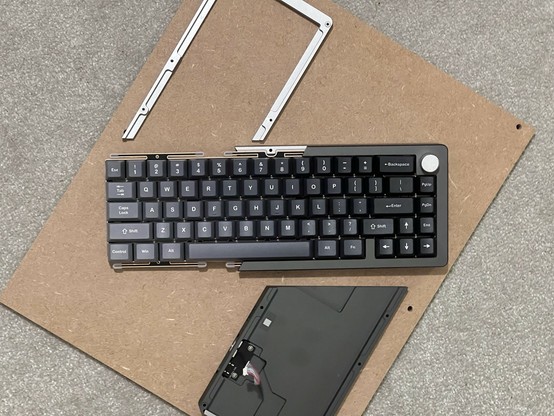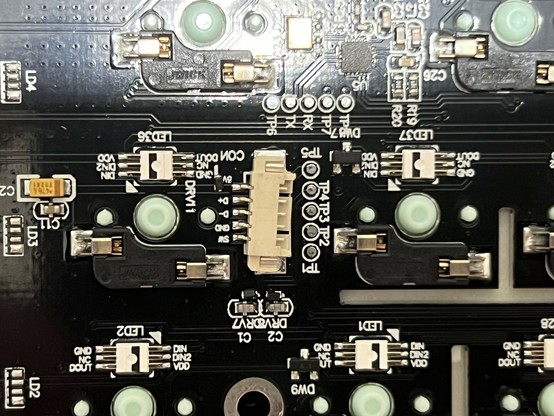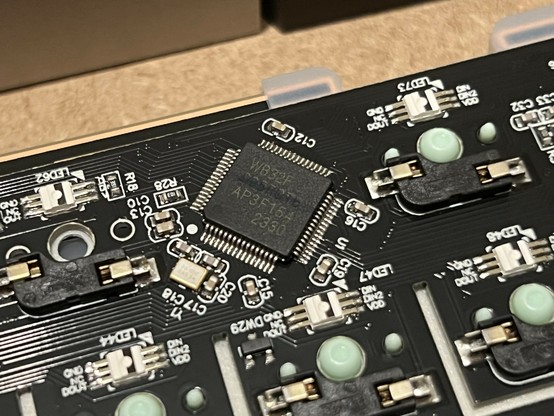KiiBOOM Loop 65 Review
I wouldn’t normally be drawn to a 65% keyboard, or at least I’ve learned my lesson the hard way trying to program without my F-keys. But KiiBOOM make some excellent boards and I’m a sucker for something a little bit quirky and different.
The KiiBOOM Loop 65 is quirky and different, showcasing KiiBOOM’s trademark attention to design and details in a keyboard that’s a lot more understated than their typical transparent acrylic beasts.
Going for colour coordination as usual!
While KiiBOOM aren’t doing anything especially groundbreaking – Loop 65 is, after all, another tri-mode, QMK/VIA compatible, hot-swappable mech keyboard – they seem to be following the trend toward affordable alternatives to chonky aluminium artisans. The midrange mech market seems keen to try and catch lightning in a bottle, except in KiiBOOM’s case they don’t just try. True to their name they’ve thundered into the market with something I could readily believe is a limited edition group-buy.
They’re even – at time of writing – selling non-cancellable, non-refundable $1 “VIP” cards for your chance to secure an unspecified “super early bird” price. I’m not sure how I feel about that. Is just making a thing and selling a thing so wrong? … I guess with two kickstarters under my belt and involvement in a couple of others I should probably not pass judgement.
Look ‘n’ Feel
It was a coin toss between the pink/purple and black/grey Loop 65, and I opted for the latter. I then proceeded to forget all about it (good grief, I’ve been busy lately) until I arrived home one Saturday morning to a suspiciously keyboard sized and keyboard shaped package.
Inside I was greeted by KiiBOOM’s typical loud yet somehow also understated packaging, and inside that I was greeted by a… not so typical keyboard.
I suppose I shouldn’t have been surprised that a KiiBOOM keyboard would be a hulking hunk of aluminium, but being acquainted with their proclivity toward the excessive did not prepare me for the Loop 65. If you have any reservations that their complex, multi-part enclosure might somehow be fragile, loose or rattly then put them to rest. If their keyboard business failed, KiiBOOM could easily make a living designing artisanal kerbstones.
Dis boi is thicc
The Loop 65 could serve as a Boing 737 wheel chuck. It’s probably built better, ha.
The abundance of top-down photos on their pre-order page don’t quite do it justice, but if you’re paying attention you might notice a couple of side-on shots that allude to just how thick this thing is. Its tapered wedge design – as with all the KiiBOOM boards I’ve tested so far- serves to provide a comfortable typing angle in lieu of adjustable feet. If you’re particular about typing position then you might not like this, but I’ve never been especially fond of flip-out adjustable feet, and haven’t come across many good alternatives. No adjustment is a solid choice… literally.
This thick chonky build comes with all the heft you’d expect from an inch of aluminium.
The Loop’s whole shtick is a multi-tone, multi-part design intended to follow the design philosophy of their Moonshadow 81 board. This, in turn, takes inspiration from woodworking techniques- KiiBOOM really like to say “mortise and tenon”- and you can certainly see a little of that influence in Loop. The layered, interlocking design, contrasting colours and sharp angles are evocative of modern Scandinavian style furniture. Since I love modern Scandinavian style furniture, that works for me. The Loop has something to say without looking needlessly busy.
Matching the two-tone enclosure design, the keys have a subtle ombré from grey to black. A bold choice, but it also works. My eyes had mistook this gradient as a lighting cue, so it also came as something of a surprise.
These touches make the Loop 65 a ready to rock keyboard. Sure you can swap the keys, or the switches, but KiiBOOM have put enough attention into the details that you might not want to.
There is, thankfully, a little recess for the 2.4GHz dongle this time, something sorely missing from KiiBOOM’s epic transparent keyboard. The dongle is a little cheap and plasticky and also fits snugly (too snugly) into USB ports, letting down the otherwise absurd good looks of this keyboard. It does sit securely in its little recess with the help of a magnet though!
Dingle dangle dongle
The standard Fn + Q, W, E shortcuts select one of three Bluetooth profiles, Fn + T selects wired and Fn + P selects 2.4GHz wireless. There are no key legends to remind you of this, so make yourself a cheat-sheet.
Adjusting the backlight brightness (Fn + Up/Down) , or speed (Fn + Left/Right) is relatively intuitive, though I can’t make some effects slow enough for my liking. Fn + \ for changing the effect and Fn + < for changing the colour are rather less memorable, but isn’t an uncommon combo. In theory you could re-bind these, but since – at time of writing – I can get neither the official Via nor Westberry’s hosted fork working I can’t try.
Backlight (or should I say underlight) uniformity is good with no in-your-face glaring from LEDs. A plastic diffuser/layer between the PCB and plate is responsible for this. It has gaps, though, so the lighting isn’t perfect but rather cut through with four vertical black stripes. It still looks great lit up in teal, though.
Typing feels and sounds great, though the switches might be a touch too heavy for my gentle, flying fingers. I’ve found more than a couple of occasions where I’ve missed a keypress due to typically using low-profile Cherry MX or straight up laptop keyboards.
Knob needs more knurling!
More Firmware Fun
I’m starting to get tired of saying the same thing over, and over, and over again but the Loop 65 is another keyboard that falls short of proper upstream QMK/VIA support.
In fact in the case of the Loop 65 it seems to be functionally identical, if not based upon the same internals as Epomaker’s Tide 65. This was pointed out in KiiBOOM’s PR attempting to add support for the Loop 65 upstream into QMK.
This isn’t a great crime, of course, but if the keyboards are functionally identical then it does shatter the illusion somewhat that Epomaker and KiiBOOM aren’t just putting a pretty face on Westberry’s turnkey keyboard designs. But otherwise, using a reference design and putting a unique visual spin on it isn’t a problem. It’s not even uncommon. In the case of KiiBOOM they are rather adept at making keyboards that look truly amazing.
The problem is that Westberry aren’t forthcoming with the wireless drivers needed for their code to be accepted into QMK. This is a roadblock to seeing these keyboards officially supported by QMK and VIA. In practical terms this means you can’t build a fully-featured working firmware for your Loop 65 from QMK’s sourcecode. For most users this doesn’t matter, but for those of us who care about FOSS, and about long-term support and full ownership of our hardware it’s not great.
KiiBOOM aren’t alone, at time of writing Epomaker’s Tide 65 and Tide 75 are sitting in pull-request purgatory and – as I update this review – a new pull request has been opened purporting to add the missing wireless functionality.
As with every other not-quite-QMK-and-VIA-compatible board there are workarounds, and you can even survive without touching keyboard configuration options at all, but while these are headline features, and the QMK name is being invoked in keyboard marketing, and placed on keyboard packaging then KiiBOOM (and, indeed, also Epomaker and others) need to put a concerted effort into actually getting mainline support for their keyboards, and actually cooperating with the QMK team, rather than chucking pull requests into the ether and leaving them unresponded for months. To their credit it seems like they’re making progress, but it doesn’t seem to be quick.
As a result of all this, KiiBOOM are on QMK’s public naughty list – see https://github.com/qmk/qmk_firmware/issues/24085 – and I can’t in good conscience tell you how much I like this keyboard, without pointing how how it’s currently abusing the good faith of open-source projects, violating their licence and leveraging their branding and work as a headline feature. Regardless of the slowly growing cooperation between these brands and QMK, intentions only matter in absence of results. Right now boards are shipping to customers with licence-violating QMK firmware and this should have been fixed before that happened.
The practical upshot of this chaos for the typical user is that VIA – the GUI for configuring the keyboard – simply won’t work with the Loop 65 yet. It might be another case of side-loading a .json file, good times. I’ve tested so many QMK/VIA boards that do this, and have wasted hours hacking on my own fork of VIA, that I’m loathe to even try with the Loop 65. YMMV, who needs macros anyway, amirite?
Teardown
The Loop 65 is the first unashamedly Westberry keyboard I’ve tested, and the first that I’ve actually managed to take apart (well it not being transparent gave me a reason).
This keyboard is truly wild, yes it really does come apart in two diagonally meshing halves!
Taking it apart looks deceptively easy, since the screws are all exposed and have hex heads, so they’re not frustrating cursed strippy bois. However it’s not straight-forward. Despite KiiBOOM’s claimed woodworking inspirations there are no mortise and tenon joints in the keyboard’s construction (I don’t count the little slot-in pieces at either side, and anyway that would be a dado!?).
I did an art
This is unfortunate since the split design can fall into four, difficult to re-align metal parts. I started at the small end of the keyboard and removed the black lower portion, tearing it away from the adhesive on the built-in battery. No harm was done but you’ve definitely got to be careful with this one.
Uh… might need to have a stern talk with your pick and place machine there…
Fortunately the battery and USB/mode switch connections were among the easiest I’ve had to remove. The latter is slightly mis-aligned on the PCB, though and I hope this gets fixed since it could potentially render the keyboard’s wired functionality inoperable, something you might not notice if you head straight for Bluetooth or 2.4GHz.
Removing the PCB reveals an honest to god, clearly labelled WB32F- an unsubtle STM32 clone that’s used as the brains for Westberry’s turnkey mech keyboard offering. I’m not sure why anyone would want to clone an STM32- having worked with the chips, the HAL and the tools I find them capable but thoroughly infuriating to work with. I guess once you’ve brought up keyboard firmware once, though, it gets easier.
Ladies and gentlemen: we got ‘em
A clearly labelled WB32F in the wild!
The PCB itself is also clearly labelled Westberry, and it is, I’m told, the very same PCB used in Epomaker’s Tide 65. It’s… odd… designed such that it has mounting holes that go unused in the Loop. What purpose would screw mounting even serve in a flex cut PCB anyway? If it’s intended for multiple uses, I suppose those are added in case a vendor wants them.
As is the trend with these evolving mech keyboards, the PCB is free floating, highly dampened and resting on long cantilever arms that should – in theory – allow it to move to and down relatively freely in the case. It doesn’t.
Sproingy!
While these are great for mechanical isolation the PCB is mostly wedged against the bottom of the aluminium case with a thick layer of damping foam between the two. The result is that, despite all the padding and flashy trimmings, the Loop 65’s keybed is one of the more firm of its ilk. You really have to push a key hard to see or feel any flex at all. Counter-intuitively the edges also flex much better, leading to an inconsistent firmness across the board (not unusual) and a noticeable variation in the sound profile.
Overall
The KiiBOOM Loop 65 is another beast of a keyboard. While it’s got too few keys to make a solid daily driver for programming, it’s great for typing and is a suitably thic and thocky, hopefully cost-effective foray into the complex, deep and enthralling world of mechanical keyboards. It’s ready to go out of the box without needing to touch the mess they’ve currently made of QMK/VIA, and hopefully – since things are currently moving and shaking on QMK’s GitHub – these quirks will be worked out soon.
While I could point at the odd design choices and, once again, make a laundry list of suggestions, none of them would significantly improve the Loop 65. The only change I would dig my heels in for is an ISO UK variant. But it turns out America has a few more people than the UK.
So in closing, buy if you want a well-rounded first-mechanical-keyboard that’s good to go out of the box. Avoid if you care about being able to modify the software and make it your own. Oh and don’t forget that the Tide 65 2.4GHz mode shortcut is Fn + P. Y’know.. P for.. Pwireless. And USB/Wired mode requires you to hit Fn + T. Y’know. T, a drink with jam and bread.