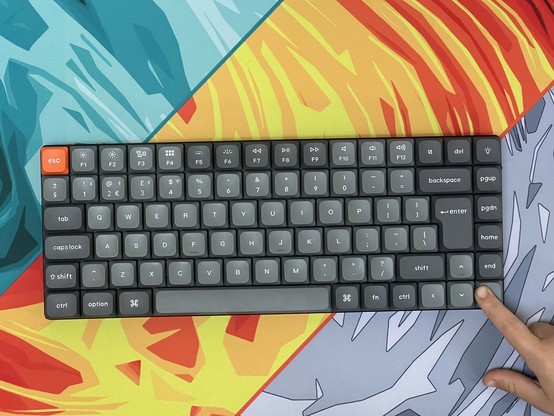Keychron K3 Max UK ISO Reviewed
I have a conundrum. The K3 Max is very much for muchness to the K3 Pro. I opted for a UK ISO version with red switches to give myself the most differentiators to write about. That leaves me with not an awful lot of new things to say, so you should definitely read my K3 Pro review first.
The TLDR is that I like Keychron’s low profile, eminently portable keyboards – ever since I bought the K7 to use with my Steam Deck – and the K3 Max is no exception. It’s still the same great, compact and solid little board that I’ve come to expect from any of the slimline K series.
If you haven’t come across Keychron before, or stubbornly refuse to wade through my K3 Pro review, the K3 Max is a low-profile, 75%, mechanical keyboard. It comes with the option of hot-swappable switches and either a white or RGB backlight. I’m all about switch replacements, and fancy backlights, so I tested the hot-swappable RGB version. I opted for Red switches, since I haven’t tried them before.
What you think I was going to leave my fancy keycaps behind? 🤣
As with the K3 Pro I immediately pulled off all the keycaps and swapped in my KAM Superuser caps. Depending on how and when I use my laptop – I have a bigger keyboard on my desk, usually – I will most likely daily-drive the K3 Max, so I might as well do it in style. This will, without a doubt, be the keyboard I travel with. While it’s not as compact as the 65% K7, the function row is a pretty hard requirement for my programming comfort. I haven’t quite got the knack of layers.
The low-profile Gateron switches typically don’t fare well with larger keys, since their low, squat design tends to catch on the inside edge of the key. The KAM profile is one of a few exceptions to this little problem, so a KAM set and a low-profile Keychron make for a very nice – if exuberant – combo.
Oh ho ho, I have crashed my Mastodon instance again. Bear with me!The K3 Max comes with a mix of bar-style and dummy switch style stabilisers which the supplied keycaps are designed to work with . Despite my replacement caps not having notches for the bar stabilisers, they still seemed to benefit from them. KAM profile keys still bottom out, though, giving an quite satisfying clackety sound on the metal top casing of the K3 Max.
I love the PlayStation keycaps 🤣
K3 Max top
K3 pro bottom
Would I even know the difference if it weren’t for the custom caps and UK ISO layout?… well the Mac has an orange accent and the Pro a reddish orange accent so… maybe.
Keychron were also kind enough to send me their “Hacker” set which I might be forgiven for thinking is a little inspired by KAM Superuser. I did a test swap of this set onto the K3 Max and quickly found out why it’s not compatible with low profile switches. Even with the Gateron 2.0 banana switches I had issues with the second row (from the bottom up) catching on the top of the switch and jamming down in the pressed position. It’s possible to “fix” this problem with liberal application of a rotary tool, but I didn’t have the appetite for carving out the insides of 14 keys.
It’s not a legitimate keyboard review until you demonstrate you know how to remove a switch and keycap…
While the Keychron K3 Pro Esc and Enter keys were noticeably red (almost, but not quite, a perfect match for the OLED Steam Deck) the K3 Max Esc key is orange and that’s the only accent key you get (ISO Enter gets no love). I don’t have a good sense for why this is, but Keychron seem to play fast and loose with their keycap colour schemes (some of them I really, really like!) so pay close attention to their product shots if you’ve got particularly strong feelings about one colour or another.
As with the K3 Pro I tested, the Max keycap legends also have a little “newspaper ransom note” character to them. Letters, particularly on the Backspace key, are somewhat uneven due – I’m told – to the doubleshot moulding process. The varying thicknesses of letters also make them look misaligned. If you’re likely to fall into the “cannot unsee” camp for subtle typography issues then you might want to avoid or – as I did – just swap on some alternate keycaps.
Also counting against the keycaps is their lack of shine-through backlighting. I still don’t really understand why anyone would want opaque keycaps, especially if they’ve already taken the trouble to doubleshot mould them.
QMK & Via Support
As is all the rage these days, the K3 Max supports QMK and VIA. If you don’t know what these things mean then welcome to a whole glorious, exciting world of possibility. And, uh, a little frustration from time to time, too.
QMK is the software that runs on the keyboard. Usually called “firmware” for legacy reasons that are fast becoming irrelevant in our increasingly technomagical, connected world. QMK handles all the sundry tasks of making a keyboard do keyboard things, such as making the LEDs blinky (very important) and reading the actual key presses (less important than shiny blinky LEDs.) On top of these basic functions it also provides configurability, and this is not just limited to moving keys around. You can, if you’re so inclined, also create macros which trigger a sequence of key presses that might help you automate boring, repetitive tasks – such as disabling all but one layer in Eagle – or less boring, less repetitive tasks – such as typing “omg pwned u noob” into videogames.
QMK is unfortunately limited by its keyboard-shaped confines, since the way keyboards communicate with computers is steeped in many, many decades of legacy that make what actually happens when you press a key into an unnecessarily convoluted dance involving things called scancodes and OS language settings and USB protocols designed to send a handful of bytes over wet string and so on. Suffice to say some of this- such as, for example, the impossible task of reliably sending a £ from a keyboard- results in more user-confusion, but by and large it’s detail you don’t really want to have to know about.
VIA, on the other hand, is the graphical user interface that allows you to actually do things like create macros or re-bind keys in QMK. VIA is a web application – which is to say an embarrassing labyrinth mass of javascript (I tried to make some UX changes and it wrecked me) – which means you can fire it up right in your browser (as long as your browser is Chrome or Chrome with an Internet Explorer logo) and start configuring your keyboard from any computer in moments.
At least that’s how the theory goes…
The K3 Max did *not* work with VIA out of the box. Instead I had to do the age old dance of side-loading a JSON file. Once set up, though, Keychron’s QMK/VIA set up is decent, with the mac/win switch choosing between layers 0 and 1 for macOS and 2, 3 for Windows. This is a great feature in theory, since it allows you to completely re-map the keys for a specific OS – but provides a steady stream of confused Windows users who edit the macOS layer 0.
The correct VIA JSON file (it’s v3 so make sure you’re not a dummy like me and disable the “Use v2 definitions” switch) can be found here – https://raw.githubusercontent.com/Keychron/qmk_firmware/wireless_playground/keyboards/keychron/k3_max/via_json/k3_max_iso_rgb.json
Wireless
The supplied USB (A) dongle is notably compact, sitting not much prouder than the USB connector itself. It’s rounded, with a pronounced flange around the top presumably to make it easier to grip and remove. While the dongle is thinner than the thick end of the wedge-shaped keyboard, there’s no recess in which to store it. This is a little disappointing, and shows that the K3 Max is – for the most part – cut from the same cloth as the K3 with only the internals differing. USB dongles are so easily lost and mixed up that this could be a deal-breaker for the less meticulous. I ended up chucking it loose in a little bag along with the keyboard, and got scratches in the keyboard plastic for my troubles. Grumble.
Keychron do supply a little USB Type-C to Type-A adapter, which allows you to connect the supplied USB Type-C cable to the dongle if you need to raise it above your desk.
Tri-mode feels a little bolted on, since there’s nowhere to safely stow the dongle!
The dongle identifies itself as a “Keychron Link” (3434:d030 3434 Keychron Link) and VIA/Chromium does *not* detect this as being compatible. I have a suspicion the PID is the same across all 2.4G Tri-mode boards, making it impossible for VIA to differentiate between them, and making support impossible. That’s a suspicion, though, and one which I don’t have a big enough sample size (one, I have one) to validate. That said, why would “Keychron Link” have multiple product IDs, it sounds like one discrete product right?
This stands in stark contrast to Epomaker’s tri-mode (Bluetooth, 2.4GHz, USB) keyboards, which allow VIA to work over 2.4GHz wireless (though not Bluetooth.) A saving grace is that once you’ve configured the keyboard over USB, the settings are saved to the keyboard itself and will carry over to your 2.4GHz or Bluetooth connection.
Bluetooth is your standard fare, mostly. Instead of Q, W and E keys the hotkeys for Bluetooth profiles are 1, 2 and 3. This makes a lot of sense in retrospect, but does confuse my Q, W, E muscle memory somewhat. It probably doesn’t help that I’ve swapped out the keycaps and no longer have the little Bluetooth icons for reference. The lack of shine-through keycaps is a little unfortunate here, too, sometimes it can be tricky to see if the right Bluetooth profile switch is lighting up.
Overall
The ISO UK K3 Max is finally something I can recommend to my UK peers with impunity. While I find switching between ANSI and ISO relatively painless (who knows what havoc it’s reigning on my typing speed, but I already type too fast and think too slow for my own good anyway) I appreciate that contorting fingers to the American standard is probably not everyone’s proverbial cup of tea. I get it. Thankfully that oh so wonderful ±… wait, what? Oh curses I’d swapped my ± and ~, and why do macs even have an ±? That oh so wonderful tilde key to the left of Z where my fingers expect it to be is a welcome relief from abject confusion. I use backticks a lot for code-fences (basically sticking them around code snippets to enable formatting in Discord or GitHub) and it’s by far the thing that catches me out most.
Behold! An ISO U.K. keyboard for a change! A rare treat to be sure.
Above all else, though, the K3 Max is another excellent Keychron board. Thin, compact, refined and – with the power of QMK and VIA to bear – very functional. By far its biggest flaw is the lack of anywhere to store the 2.4GHz wireless dongle, with the relative trickiness of getting VIA to actually work being a close second and the newspaper-ransom-note lettering on keys a distant third. If these are the biggest nitpicks I can find then Keychron are obviously doing something right, but they also certainly have room for improvement.
Is the K3 Max worth it over the Pro, though? Depending on your use-cases, maybe not. Bluetooth, in my opinion, works so well (for me, at least) and fits so well with how I want to use a board like the K3 that the 2.4GHz wireless feels more like a box ticking exercise than a feature. Everyone else is doing compact, tri-mode keyboards and I guess Keychron aren’t keen to be left behind.
A wedge shape is a bit of a fake out for true slimline but the K3 travels well nonetheless!
But on the other hand, if you’ve got a desktop PC setup and want to share your keyboard between that, and a Steam Deck or a laptop then having the 2.4GHz dongle safely and permanently plugged into your PC gives you a hassle-free, wire-free way to switch between your PC and three other devices. Since I find myself pairing the K3 to things like projectors (gosh it’s so much easier just to plug in a keyboard), phones and anything else that dares feature Bluetooth it’s easy to use up those pairing profiles.
If you don’t need 2.4Ghz, and can somehow snag a K3 Pro with shine-through ABS keycaps (currently out of stock in UK ISO flavour) then it might be a better choice since it addresses the dodgy key printing, the lack of dongle storage (granted, by not having a dongle at all) and the lack of shine-through key backlighting, and saves you a tenner you could put towards some KAM ASTHA keycaps when the group-buy spares land.
Wait a minute, Pro, Max? Is that Apple’s naming!