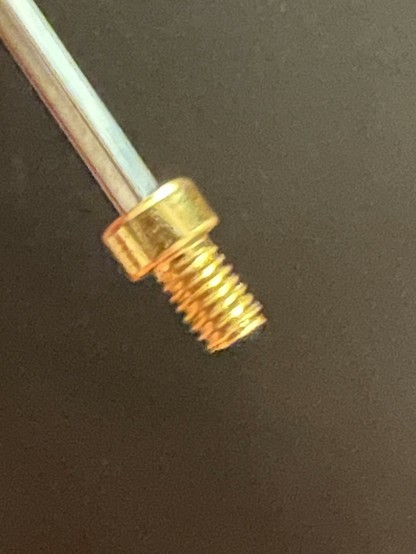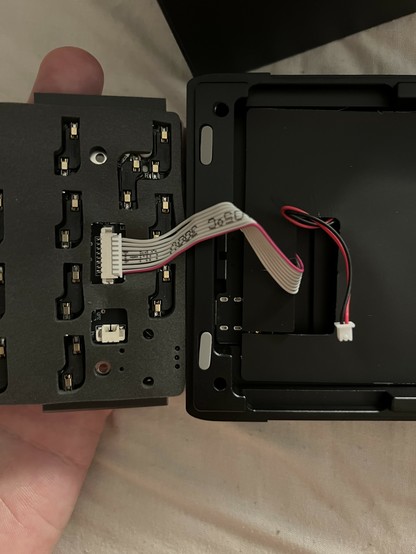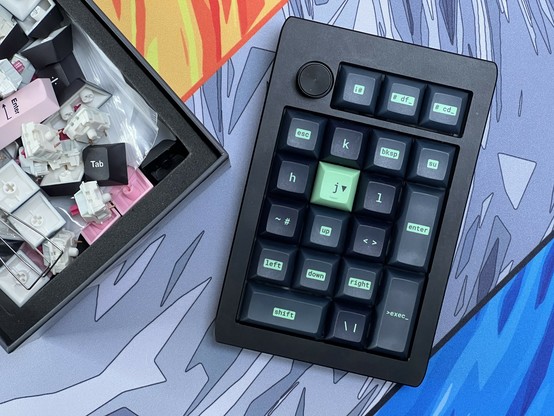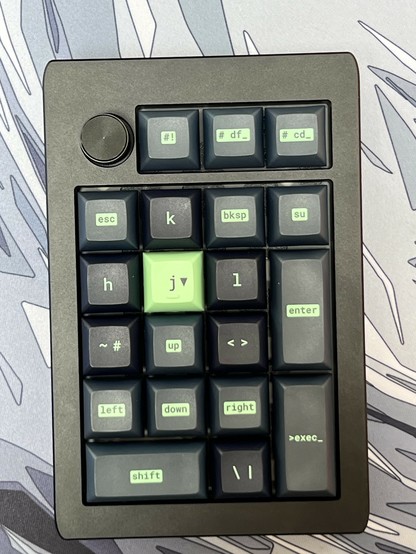Epomaker EK21-X VIA Macro-pad/Numpad Review
I’ve got one word to sum up Epomaker’s EK21-X VIA and that word is: “wow.” This absolute unit of a numpad is not without a couple of – software – flaws, but is far and away the most solid, most overbuilt thing I’ve tested from Epomaker yet. At a significant portion of the price of a full-sized keyboard for just over a quarter the size and just under a quarter of the keys you’d wonder where the money goes. I’ll tell you- aluminium. The EK21-X VIA is a brick, weighing in at half a kilo – that’s half the weight of Endgame Gear’s KB65HE for a numpad. A NUMPAD!
Jelly jelly jelly!
But it’s not just a block of aluminium you’re buying. While the EK21-X is I tested is plagued by cheap switches – more on that later – most other details are carefully considered. The fixings, four hex bolts, are concealed underneath the rubber feet. But you can remove these and undo the keypad with the supplied – yes, supplied – hex allen key to open up the EK21.
The EK21X included a little Allen key… don’t mind if I do!
Inside you’ll find a layered sandwich of key retention plate, foam damping layer, PCB, another foam damping layer and what’s presumably an insulating layer to keep the PCB separate from the battery and other sundry electronics.
The USB Type-C port and mode switch of the EK21 are on a daughter board, screwed to the base, which connects to the main PCB via a flexible ribbon. This allows the main PCB to be almost totally isolated from the external case, floating about sandwiched between more foam damping pads, preventing key presses from rattling everything, straining the PCB and sounding awful.
The floating internal PCB and ribbon cable to the USB C port and switch mean there’s a chance things could be repaired or replaced!
Also along the back edge of the EK21 is a slot for the USB dongle. Unlike the other Epomaker keyboards I’ve tested to date, Epomaker have inserted a little magnet inside the enclosure so that the USB dongle snaps decisively into place and stays there. The dongle still wiggles a little, since there’s only one small magnet on one side, but this is presumably because stronger magnets would have made removing it really tricky.
Very conspicuously missing from the back edge of the EK21 is text labelling the three positions of the … three position … switch. This isn’t as big an issue as it might first seem, since the keypad immediately lights up a key/colour corresponding to the connection mode it’s in. Switching the switch to the left (looking over the keypad from the front) will put the EK21 into Bluetooth mode and numbers 1, 2 or 3 will light up. Switching the switch to the right will put it into 2.4GHz mode and the number 4 will flash green until it’s connected to the dongle. This feedback is pretty instantaneous, but this feature is hard-coded into the keyboard so if you remap the Bluetooth profile keys (you get three Bluetooth devices you can pair to) then keys 1, 2 and 3 will still light up instead of your newly mapped ones. It’s probably easier to consider these unremappable lest you make a confusing mess of your layout. The same applies to 2.4GHz, remap this key and the old one will always light up- the way the keyboard communicates connection status is hard-coded. Whoops!
Caps ‘n’ Switches
The EK21-X I tested packs Epomaker’s quiet, linear Mulan Switches which don’t look much, but are surprisingly stable and sound exquisite bottoming-out on the very, very well padded keybed. The switches are ostensibly hot swappable, but I found Epomaker’s supplied switch puller not quite sharp enough to properly engage the retaining clips and pull the switch safely. You can certainly remove them with some effort, but so far I’ve only had luck disengaging the top clip and then pulling the key out from the wrong sides. I think this is as much the fault of the switches, which are not exactly the pinnacle of quality even though they feel and sound fine.
Switcho replaco! What’s the point of hot swap if you’re not going to use it?
If you want to try your hand at a full switch replacement, I found the Sea Salt Silent switches (as tested in the Epomaker Shadow-S) to be quieter, more stable and far, far easier to remove and replace. It’s amazing how much difference some apparently small changes can make. Epomaker only sell these in batches of 35, though, so you’ll have more than a few spares.
Pushing these lovely green Hades switches into the plate was not going well so I did another full tear down…
I found, while swapping out the supplied switches for green Hades switches, that it was quite difficult to push the switches back into the retaining plate, since the whole thing would tend to sponge and flex down into the keyboard. They seemed to work and stay in place, so I opted to leave it be. A proper full replacement would probably require disassembly so you can push the switches home against a solid surface.
When taking apart the EK21 to push the switches into place, I opted to tear off the foam padding which separates the plate from the aluminium housing and swap it out with some of the high-density foam cut from the packaging. This worked pretty well, though I’m not about to pull the switches and see if I can replace them.
Quick mod of the Epomaker EK21 X, using some high density foam from the packaging to replace the foam suspending the PCB!
In the box you get some replacement key caps if you want to swap out the pink, accented Num Lock and Enter keys with boring black. You’ll also find three replacement switches, the aforementioned allen key, a combo switch/key puller and a nice braided USB Type-A to Type-C cable.
The EK21-X being VIA rebindable leads to a very interesting question- what can it do instead of being a numpad?
Macro Macro Pad
Well, the biggest problem is that the supplied keycaps are a numpad, they’re always going to be a numpad, and those thoughts of sticky labels should leave your mind immediately. It’ll end badly. Relegendable keycaps – which you can insert labels inside of – are a thing, but they’re also quite spectacularly ugly. Reminiscent of those mushy, picture labelled keypads I dimly recall maybe being the norm at fast food restaurants.
Epomaker have many, many full sets of keycaps but you’ll need to hunt for a set with useful, pictographic keys for the functions you want. Some good examples are Epomaker’s 80s Retro Keycap Set and, and… well, that’s the only one I could find. Why are icon keycaps either impossible to find or outrageously expensive customs in single quantities? The whole FontAwesome Free set is right there for the printing! (Note: I’ve immersed myself much deeper into mech keyboard waters since writing this and now have some idea why custom caps are spendy!)
I probably need some better storage for unused keycaps and switches now… #MechanicalKeyboard
In addition to the lack of suitable keycap options – I want some appropriate symbols for step debugging hotkeys, for example – the EK21-X has 2U keys for numpad Enter, Plus and Shift – 2U being twice the size of a normal key. These are essential for numpad muscle memory, but if you’re looking for a macro pad they cannot be split into individual keys and you’ll struggle more to find good replacement caps to make a feature out of them. Why? Well many 2U caps will have an angled profile that creates a stair-step effect up the keypad, these angled keys would feel awkward rotated 90 degrees and stuck on the side of your keypad. More besides will have landscape (rather than portrait, not pictures of trees and hills) text or artwork that won’t look great in those key positions. Flat profile keys are, of course, a thing but now you’ve just narrowed your poor choice of icons down to an even poorer one.
Quite the upgrade, I’d say! Yes the “df” key actually runs “df -h” 🤣 #MechanicalKeyboard
This isn’t an unsolvable problem, of course, since the key caps will always be replaceable and new sets will always be made and – for the most part – everything is interchangeable. Perhaps we can coax Epomaker into releasing a full icon set, designed with some useful keys for the EK21. The large 0 / Insert key, for example, would make a fantastic function key to shift into another layer and I suppose Plus and Enter could serve the same purpose. With VIA being a feature in many of their keyboards, folks might want some icons to swap out choice keys across the whole range. Do eeet. Doo eeet!
If it were down to me, I’d stick three more switch placements in the EK21 and stick some low-force dummy blank switches to support the normal 2U numpad keys. Then a user could swap in a real key switch and a pair of 1U keycaps at their leisure. Sure it would need special keycaps to support this weird configuration, but plastic keys are pennies on the dollar. Figure it out Epomaker!
Software
Regarding software, I wrote about VIA and the problems you might face with it now and in the future extensively in my Epomaker Shadow-S review. I won’t waste words repeating myself- if you’re interested, give it a read.
However, I did configure the EK21 via VIA. I ended up buying several sets of the flat profiles KAM Superuser keycaps from ProtoTypist.net and used some of these to create a macro pad setup for those niggling little special characters I can’t always find on whatever keyboard I happen to be testing. These include # and ~, which are actually quite tricky to get QMK (if it really is QMK) to produce in a cross-OS/cross-input-language compatible way. They work on my Mac, at least.
Macro macro man. Unfortunately all of my actual macros appear to have vanished, though the key bindings are still there...
To get buttons producing the right magic incantations, I mostly used the macro tool in manual editing mode and fumbled my way into finding the shorthand name for the keys I needed. Yes, I was macroing Option + 3 to predictably produce a #. With no Mac/Windows switch to select layers 0, 1 / 2, 3 you can’t really do weird stuff like this and expect it to work between the two systems, but chances are you’re not carrying a half kilo of macro pad around to use with your laptop anyway.
You might find some macros require a delay between key presses or actions to allow for menus to open, or your system to respond- unfortunately for the EK21-X the VIA software only shows an “Upgrade firmware for delays” message so this is unsupported at the moment.
Right To Repair
Whether intentionally or not, the modular design of the ribbon-cable connected USB/Switch PCB and keyboard main PCB bodes well for repairing a broken USB port- even if Epomaker don’t supply spare parts, the PCB is simple enough that an aftermarket replacement could be reverse-engineered if you were so inclined.
The bolt-together design makes getting at the internals easy, though it’s quite a lot more difficult to sandwich everything back together again. The bolts are nice brass ones, too, which feels like it shouldn’t be interesting but they’re clearly a conscious choice because the internal screws holding down the USB PCB match.
The internal battery – a 1000mAh 3.7v LiPo – is connected via a standard JST connector, so you’ll have little trouble finding a suitable replacement. An enterprising user might even be able to mill out space for a larger battery, though it’s pretty cozy in there.
The one thing I’d change is the rubber feet. The adhesive ones are quite tricky to peel off, and you can only do it so many times before they won’t stick back again. I know opening up the keyboard is probably the last thing anyone wants to do (though, as I’ve noted, you might need to if you do a switch swap), but little rubber-bung style feet that friction fit into the screw holes would have been cool. It’s not like a search for “push fit rubber feet” doesn’t return plenty of choice.
What have I missed
I probably don’t need to clarify, but the rotary encoder/knob on the EK21 is also rebindable. You can do funky things like make it control the mouse wheel, which would be handy for scrolling web pages if the knob weren’t so frustratingly close to the adjacent Fn and Num Lock keys. As it stands it’s a little cozy to twist comfortably and could really benefit from a cap which stands much prouder of the keypad.
While you can bind the numpad keys to actions like moving the mouse cursor or scrolling the mouse wheel, I found the lack of key repeat on these functions made it incredibly tedious to use them. Setting up keys as mouse Up, Down, Left, Right seems reasonable at first, but holding down a key does not continue to move the mouse, you have to repeatedly tap to move in tiny increments. This is the same across macOS and Linux.
Full sized USB dongle abound!
Epomaker’s dongles all seem to be USB Type-A, which is a shame because you might find a numpad like this useful paired with a MacBook or other USB Type-C-only laptop. It’s a bit of a sticky issue, since you can usually rely on people to have some way to adapt USB Type-A to USB Type-C but not vice versa. It’s possible to make dongles with adapters, but these are losable. Maybe Epomaker could have a magnetic recess for both dongle and adapter?
Overall
Despite being tricky to use as a macro pad, EK21-X is far and above the nicest thing I’ve tested from Epomaker to date. It’s solid as a rock, and just the half kilo heft of it makes it feel like you got your money’s worth (or at least I imagine it would, since I did not purchase it). Tri-mode connectivity means you can swap it between devices easily, and use it with pretty much anything. Easy-ish disassembly and a JST-connected battery make it somewhat user-serviceable. The pink/black colour choice is actually really nice, the underlighting – again not a backlight because the key caps are opaque – looks really good in pastel against the sea of black.
Nobody noticed the hashbang key was upside down… (now corrected!)
While setting up and using the VIA software is a pain, it does work. If Epomaker could get their software nailed down, and Westberry/QMK could crack generic tri-mode support then the EK21 could have a long and interesting future. It certainly feels built to last.
If you’re looking for a standalone numpad I’d not hesitate to recommend this one. If you’re looking for a macropad and you don’t mind relegendable keys then bear in mind you’ll still have to contend with the 2U key caps- fortunately even 2U relegendable caps are a thing.