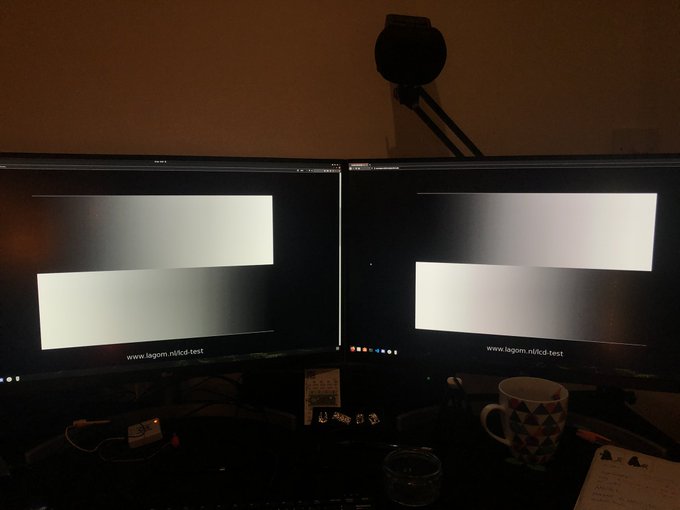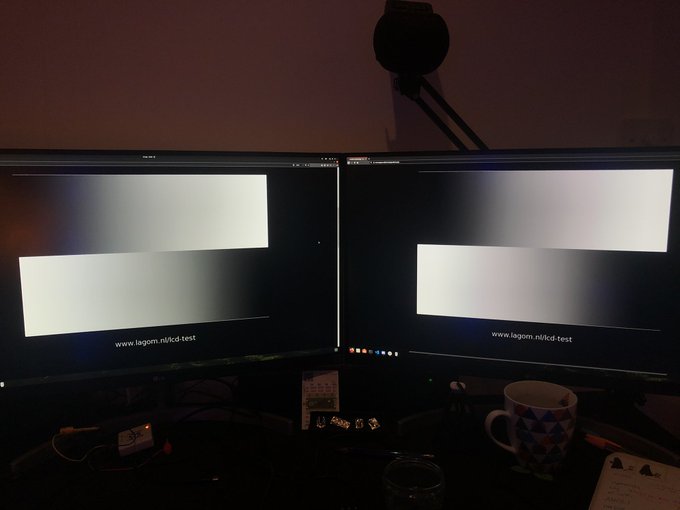OWC Thunderbolt 3 to Dual DisplayPort Adapter
When programming I tend to use a glut of reference material alongside multiple communication channels and multiple VSCode windows and a terminal or two for good measure. Suffice to say – screen real estate is extremely important to me and OWC’s Thunderbolt 2 to Dual DisplayPort Adapter makes an otherwise potentially awkward setup possible on a laptop.
I had to dig this out from behind my desk for photos. It’s worked so thoroughly well that it got a little… forgotten.
The best tech is tech you don’t even know is there.
Absolutely bulletproof for 8 solid months. @PoweredbyOWC pic.twitter.com/QRIrO3FGjE
— Phil Howard (@Gadgetoid) June 27, 2022
I use two 4K, 27” monitors for a balance of resolution and manageable size and daily drive a laptop – Alienware m15 – which I connect to an OWC Dock when it’s at my desk.
While I can plug an HDMI display and a Mini DisplayPort display into the back of my laptop, along with the Thunderbolt dock, this means there’s a lot of stuff to unplug if I want to hit the road. Though right now my battery is sat on a shelf looking like it’s been stung by a bee, but I digress…
Using my laptop’s built-in display connections also had some very weird side-effects in Linux’s Xorg X windowing system. Xorg had issues with consistent display quality between HDMI and DisplayPort which, when subjected to Lagom.nl’s grey handing test, showed very clear differences in image quality. Even ignoring the differences between HDMI and DisplayPort the image was overall worse in Xorg than the exact same setup driven by Wayland. At the time I had a StarTech Dual DisplayPort adapter sporting DisplayPort 1.2 which didn’t have sufficient bandwidth for my ambitious dual 4K setup. Also at the time Wayland was exhibiting some really crippling bugs. The image quality disparity, while minor, bugged me.
Side by side
Xorg. Wayland. pic.twitter.com/od4bHvIojQ— Phil Howard (@Gadgetoid) April 23, 2021
To say this beautifully contrasted the experience I had with OWC’s brand, shiny new DisplayPort 1.4 adapter would be an understatement. OWC’s adapter supports two 4K displays at 60Hz right out of the box with no funny business. Both display streams can be uncompressed in all their 4K glory, and compression yields even higher frame rates or resolutions for more ambitious setups or 4K editing workflows.
There is one huge caveat for PC users. The list of laptops tested by OWC includes only Apple products and while there’s obviously some compatibility with Windows/Linux systems – DisplayPort via Thunderbolt is a fairly standard feature – there’s no guarantee that the “dual” part of the DisplayPort adapter will actually work. Unlike some MST (Multi-stream Transport) hubs which I’ve used before this adapter requires four lanes of DisplayPort 1.4 routed to your Thunderbolt 3 controller. My 2016 Razer Blade was a particular thorn in my side for only supporting only one DisplayPort signal over Thunderbolt, making MST my only choice (granted this was with 2650×1440 displays).
As near as I can infer from the specifications both DisplayPort 1.4 connectors on OWC’s adapter sport only two lanes or half the effective bandwidth of a DisplayPort 1.4 port you might expect to find on a discrete graphics card. The supported resolutions and refresh rates are roughly equivalent to those of DisplayPort 1.3 save for the added benefit of DSC- Display Stream Compression -which allows for higher effective resolutions and refresh rates at a small loss of fidelity.
Despite these caveats this setup has been bulletproof in Pop! OS and Windows 10, driving two 4K monitors at 60Hz for around eight months. I’ll be the first to admit that’s a rather long time to produce a review. OWC’s adapter has been so reliable, so useful and so integral to my setup that I had forgotten it exists. That is truly the hallmark of an excellent little product.
What’s more is that I’m able to get Dual Displays alongside my usual complement of dock ports via the single Thunderbolt 3 connector on my laptop. OWC’s adapter plugs happily into the downstream port on my Thunderbolt dock (also an OWC product that’s served me like a trooper for a few years) and I’m able to use all of the USB ports, Ethernet in addition to having a perfect, and weirdness free dual 4K monitor setup.
The Thunderbolt to Dual DisplayPort adapter isn’t much bigger than the DisplayPort connectors themselves, with a USB Type-C (or Thunderbolt 3 if you will) port on one side and two full-sized DisplayPort connectors on the other. It’s a good deal smaller than StarTech’s Thunderbolt 3 to DualDisplay Port 1.2 adapter which I tested way, way back in 2017.
Four or so years between the Thunderbolt 3 dual DisplayPort 1.2 adapter from @STARTECHdotCOM and dual DisplayPort 1.4 from @PoweredbyOWC. The latter is- Smaller. Sleeker. Supports higher resolutions. Sports a removable cable. Bulletproof. pic.twitter.com/WEp0imR8I2
— Phil Howard (@Gadgetoid) June 27, 2022
Due to having two fairly thick DisplayPort cables contending for an ideal route to their side of the desk the adapter can be a little tricky to route tidily. I try to jam it down the back edge of my desk, which is stood off from the wall for this very reason. No separate power feed is required, however, which helps keep cable mess to a minimum.
Unusually this particular adapter also doesn’t have a captive USB Type-C cable. This is frustratingly uncommon with USB Type-C/Thunderbolt 3 adapters, and the removable/replaceable cable is extremely welcome. This is notable also because length of Thunderbolt 3 cables purporting to support the full 40GB/s throughput has crept up with Anker and Apple offering 70cm and 80cm cables respectively, a great deal longer than the 50cm originally specified. I haven’t actually tested this adapter with a longer cable, nor found the need to (c’mon let me be lazy this once), but I certainly wouldn’t be surprised if it worked just fine.
Overall this adapter is excellent for a 2x4K @ 60Hz setup for productivity. While 2x4K @60Hz is possible without any funny business pushing 4k beyond 60Hz or 8K beyond 30Hz requires display stream compression. I’d wager most of you interested in this adapter will be aiming for a productivity setup similar to mine, since gaming setups favour a whole different resolution and type of monitor. It worked great for me in Pop! OS and Windows 10, and I’m going to hazard a guess that macOS support – since it’s OWC’s bread and butter – is just as bulletproof.
One caveat for shiny new MacBook owners- The M1 and M2 MacBook Air and MacBook that support only a single external display will not be helped by this adapter. You’ll need something supporting DisplayLink. Pluggable have tested their DisplayLink-capable docks with the M2 MacBook Pro if you need a little guidance.