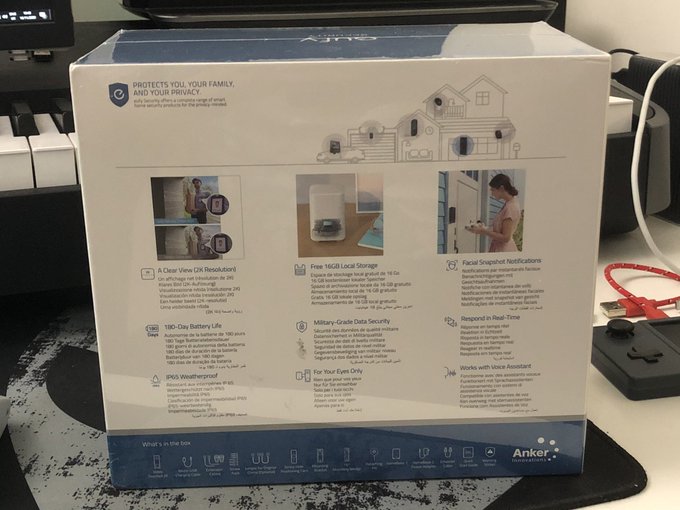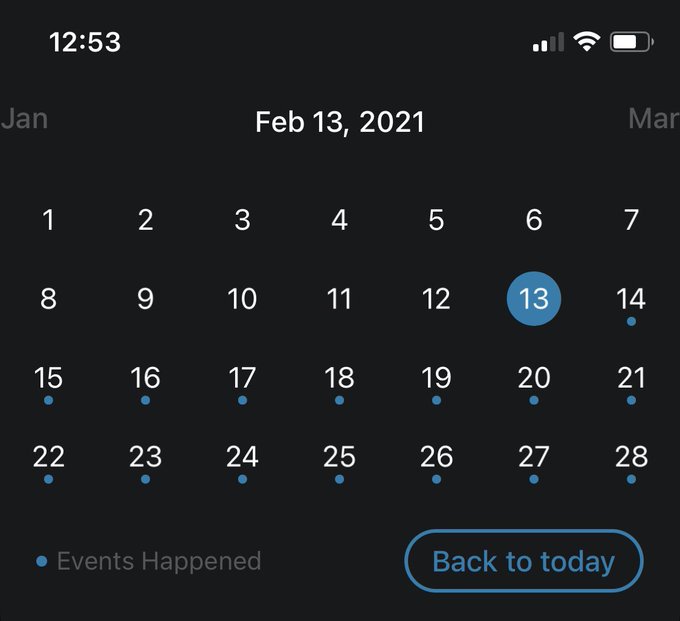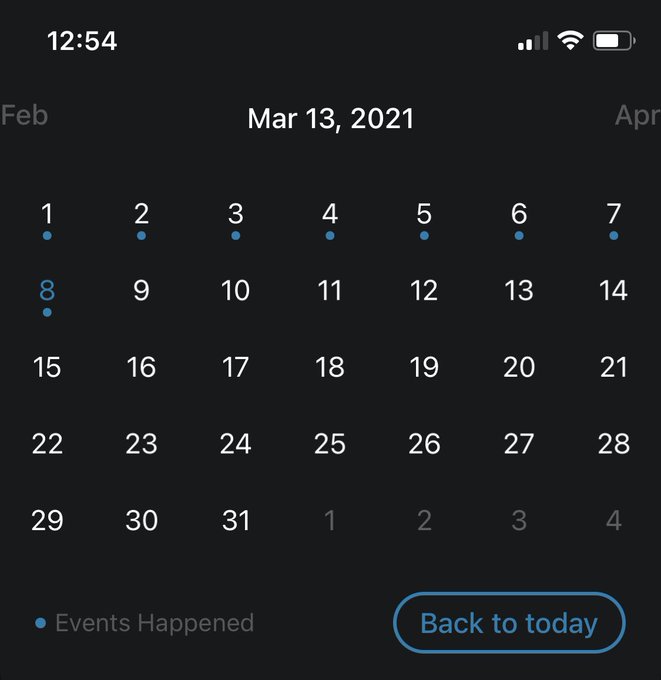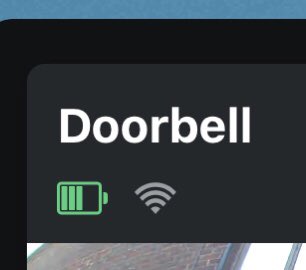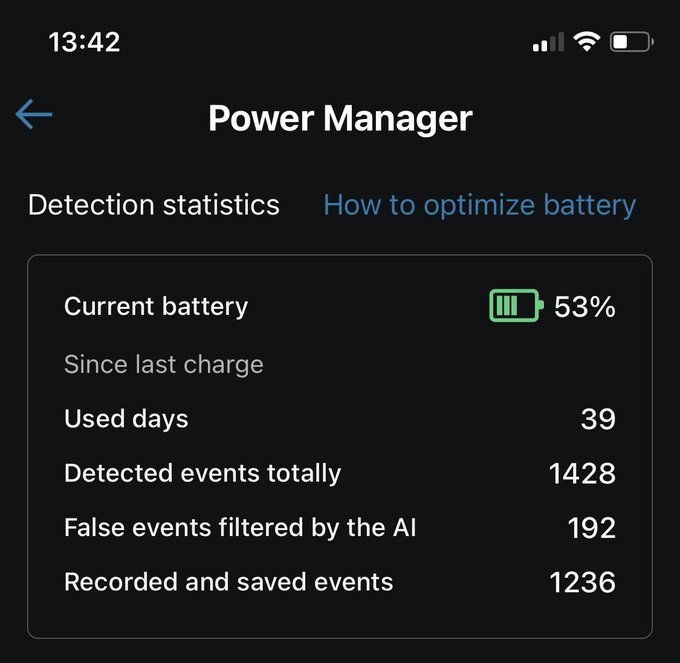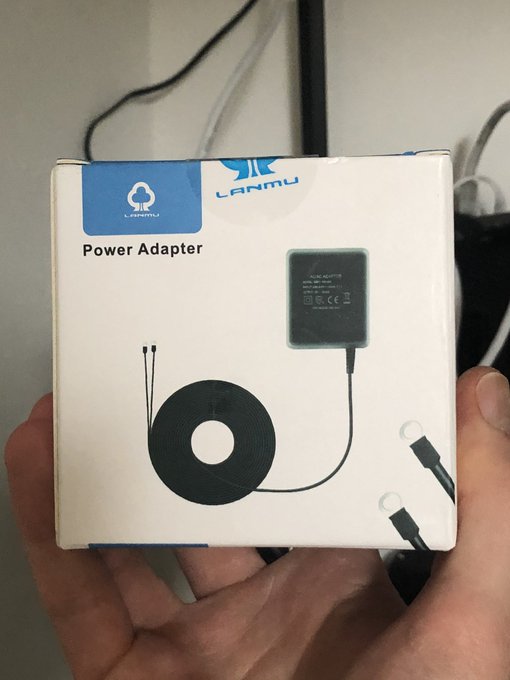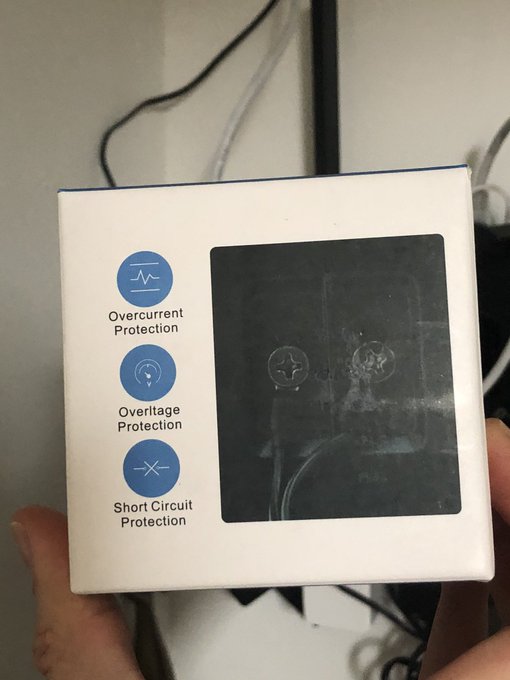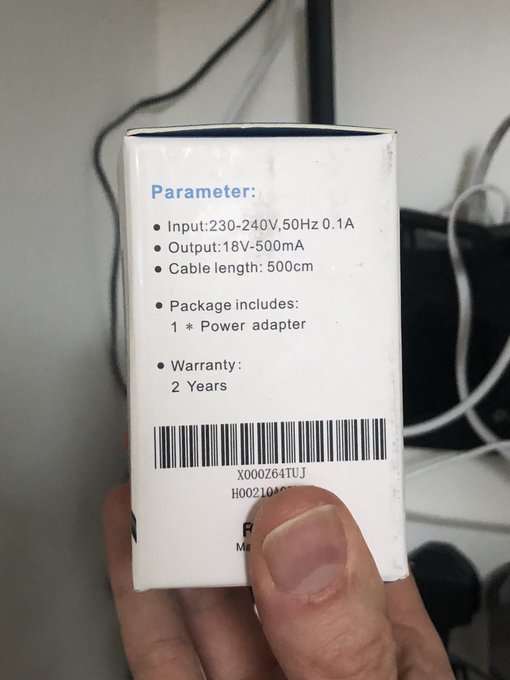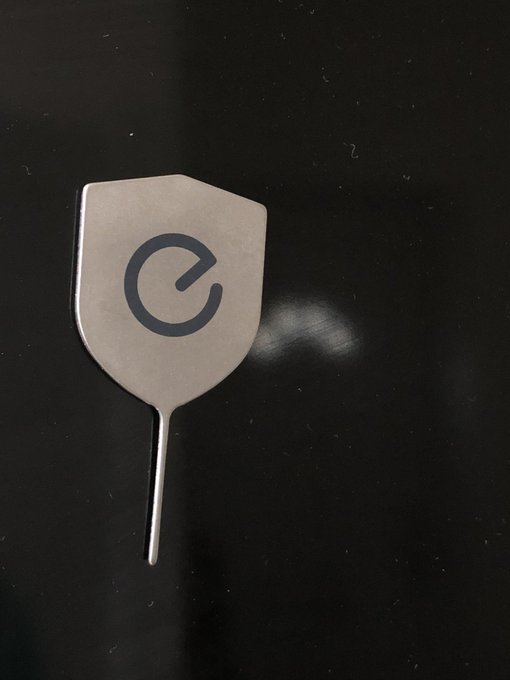Eufy 2K Video Doorbell Review
EufyCam Security Flaws
There are multiple features of Eufy’s security products that directly contradict their “end to end encryption” and “no cloud” claims and might raise real security concerns with end-users. I have confirmed these with my own eyes. In fact I was trying to exploit these features to grab an OBS video stream from my cameras and- hands in the air on this one- did not realize the security implications at the time. In particular the public video streams that Wasabi Burns was trying to draw attention to prove fairly conclusively that Eufy’s video feeds are not encrypted and, under some circumstances, are accessible over the internet via potentially guessable, public URLs.
The video streaming concerns are joined by are a fairly tangled mess of bad to worse security practices including Eufy uploading video thumbnails to the cloud and an incredibly suspect looking single, ecosystem-wide “encryption key”.
Eufy’s response to these findings has been – thus far – less than ideal and is by far the most concerning thread of this emerging story. Whether or not there’s any immediate exploit that would give a third party access to start and view your camera feeds is unclear, but if you have Eufy cameras pointed at anything sensitive- turn them off now.
More detail on the security concerns with Eufy cameras is available here.
I’ve always recoiled a little at the idea of complexity, of “internet of things” and of allowing the technology – that I work with all day, every day – to creep too far into my life.
I don’t even build many projects with the hardware and software I’m part of making and selling. I’m content to enable others to do so in my stead. I don’t want more *stuff* to maintain.
Voice assistants were an easy sell, though. They don’t do much, and what they do they do well and tend to do so reliably. This is the benchmark for the technology I let into my home. I don’t want to babysit it. This is why I love retro classic versions of consoles instead a Raspberry Pi running RetroPie.
So. Why a video doorbell?
Well. I’m partially deaf. I have no directional sense of hearing. And this new working-from-home world we’ve been catapulted into necessitates far more frequent deliveries than before. I need to know who’s at the door, when and with some semblance of reliability.
Oooooh 2K HD in a frikkin doorbell!
Finally I can use AI to listen out for the door because I’m fucked if I can hear it ? pic.twitter.com/kaWd5KzybR
— Phil Howard (@Gadgetoid) November 16, 2020
Sometimes I can hear a knock, that’s fine, but I can’t tell where it’s coming from so my brain doesn’t equate “knock” to “someone’s at the door.” Sometimes the doorbell *does* ring but I don’t hear it. Well, at least it did in our old house… the new one didn’t come with a doorbell at all. Much less any wiring for one, or anywhere convenient to connect wires.
So… in a roundabout fashion Eufy’s video doorbell has become the simplest solution for my problem. Short, of course, of simply getting a glass door and sitting directly opposite it like some household receptionist or concierge.
After a couple of months of aggressive testing of this doorbell *actually* installed by my *actual* door and being *actually* used in a real world setting… how has it fared?
Battery
Let’s lead with the elephant in the room – battery life – assuming the doorbell is fine in every other sense, we’ve all got a passing familiarity with batteries. Shooting a video clip every time someone passes by your house can’t exactly be kind to batteries, right?
Been running the @EufyOfficial video doorbell for a month (give or take) and finally dropped a pip off the battery meter. It’s been *busy* outside but a crude process of counting the pips puts it in at least the ballpark of the 180 day battery claims. pic.twitter.com/16Y79i7MkH
— Phil Howard (@Gadgetoid) March 8, 2021
Well, yes, and Eufy are keenly aware of this. Their claimed 180 day (~6 month) battery life is a lofty and ambitious goal, but they’ve made myriad design choices to ensure the doorbell stands a chance of meeting it. Chief among them is the avoidance of WiFi. WiFi is kryptonite for battery life and Eufy have foregone this prevalent standard in lieu of their own, requiring an additional base station – the Eufy Homebase – in order to function. This, at first, sounds like an imposition upon your already cluttered side-table, and a waste of a spare Ethernet port on your router… but hear me out. Eufy’s Homebase serves not only as a low-power wireless bridge to your doorbell, but also as the doorbell chime and as 16GB of *local* storage for doorbell videoclips which requires no ongoing subscription. More on the repercussions of that later. But that’s not all. The Homebase isn’t exclusive to just the doorbell and your existing base station can be used to pair battery-powered security cameras using the same low-power technology, making it a single go-to hub for your home security.
Battery life can be mitigated in other ways, too. For the most part the doorbell will be in a “sleep” state where it’s not doing anything particularly strenuous. Device sleep states normally come in layers, from deep sleep, to doing something simple, to full blown wakefulness. I’d hazard a guess Eufy’s devices are no exception. The doorbell includes a “region of interest” control letting you define the area in which it looks for movement, or faces. This allows it to assess the situation before bringing the wireless network up to full pelt and transferring a recording to storage on the base staton. The practical implication of this is that over 39 days since installation by our front door, with 1427 detected motions, 191 false positives and a whopping 1236 recorded events the doorbell has consumed about 50% of its battery.
The @EufyOfficial doorbell battery has taken a beating ?
Yeah that’s 1236 recorded events in 39 days ? pic.twitter.com/HlaafILFAl
— Phil Howard (@Gadgetoid) March 26, 2021
Yes. That’s a lot shorter than the stated battery life. But hear me out here: our door is on the side of the house, and this is our access to the back garden. More crucially it’s the access to the back garden for anyone doing garden maintenance, fixing fences, building gates and more besides. There has been – if the 1437 detected motions averaging 36/day didn’t tip you off – an unusually high throughput of traffic passing this battery powered camera. But this is where Eufy have err’d. By stating a battery life in *days* rather than *detections* or *events* they are setting themselves up to fail in any abnormal situation. I think ~2500 recorded events on a single charge is pretty good going considering a digital camera would- at a push- only achieve one fifth of this. Of course the Eufy Video Doorbell is, as you might expect, *mostly* battery by volume – Eufy’s own marketing admits as much – so perhaps we should expect more.
All this, however, can be rendered academic with the simple application of a power supply. Sure the battery is great, but I’m on track to run it out in about a month and… remember what I said about not wanting to *maintain* things? Yeah. Since our house lacks any doorbell wiring I took to Amazon to find an alternative.
Though I’ll be damned if I can be bothered charging a battery ????? pic.twitter.com/mjcp7JSLSG
— Phil Howard (@Gadgetoid) March 8, 2021
It transpires that the popularity of video doorbells has made finding 5-meter doorbell A/C to A/C adapters cheap and easy, I grabbed this one: https://www.amazon.co.uk/gp/product/B07MJ953JD/. I haven’t installed mine yet, though, because I need a responsible adult to put a hole in the wall.
Enough about the darn battery. How does this thing run?
I teased above about the drawbacks of *not* paying for a subscription. Let’s get those out of the way first. Since Eufy make money by selling you *hardware* and not software services their app can be a little… pushy. If you’re liable to seethe with rage at your intimate doorbell sessions being disturbed by pop up ads and incessant wiggling gift box icons trying to get you to buy more kit, or evangelize it to your friends… you might want to steer clear. In practice… it’s really not that irritating, but it’s interesting to see what the tradeoffs are.
If you’re really allergic to yet-another-app-and-sign-in on your mobile device then Eufy – at least on the iPhone – appears to support HomeKit integration, allowing video clips to be recorded directly to you (£2.99 or greater) iCloud account. I didn’t investigate this feature, since the app is *fine* and I don’t feel like doing that big a journalism right now. Edit: It looks like HomeKit support is not available for the *doorbell* but is only for cameras making the in-app setup options somewhat confusing!
The app – eufySecurity – is your classic smart-thingy-extravaganza, you’re expected to have an account and sign in – presumably to avoid anyone with access to your network just spying on you through your home security gear – and you can share devices to family/guests – with full admin, or limited view-only permissions – if you want some other mug to answer the door.
The app gives you control over the HomeBase and the Doorbell as separate entities with a wealth of configuration options that will no-doubt delight any tinkering would-be-geek. The defaults are fine, though, and I’ve changed nothing save for the “region of interest” but the options are extensive enough that they even include the ability to remove the “Eufy Security” watermark logo from clips. You can also browse clips by date, save them to your phone or share them via messaging services. You’d think this is an utterly absurd feature but being able to grab a feed of a dodgy someone probing around your premises aside it’s actually been really fun to find clips of toddler X and mum turning up at (their own) door and ringing the bell.
*Responding* to the doorbell ringing has been tricky, and as someone who doesn’t take well to phonecalls I find it hits that nerve a little too hard. Talking to someone through a doorbell isn’t exactly alien to me – we lived in flats for a good few years – but it *feels* awkward. It’s also possible just to connect to the doorbell and get a live video feed of your recycling bins chilling out and birds tweeting, save screenshots or videos and randomly talk out of your doorbell.
Overall it’s really well-rounded software that has all the features you might want at your fingertip. What’s more… it supports dark mode.
What about installing the blighter?
Installing the video doorbell is- due in a large part to its self-contained nature and battery- laughably easy. Drill a couple of holes, screw the supplied mounting bracket to the wall, and clip the bell into place. Tada! Once installed the unclip mechanism is accessible only via a pointy release pin, so if you’re worried about your video doorbell going walkies (that would be a dumb, dumb thief) then rest assured it’s not easy to just pluck off the wall and abscond with. The doorbell release pin is also magnetic, so you can stick it on your fridge where it wont get lost.
The doorbell release pin is magnetic!!! pic.twitter.com/X2F4Jllucp
— Phil Howard (@Gadgetoid) March 26, 2021
A supplied tilt bracket helps angle a doorbell mounted down the side of a house (like ours) toward the actual doorway and path, but it doesn’t tilt quite far enough. An extra shim would have been handy, and I’m looking into ways to get a better angle since doorbell human detection is a little on the slow side when it can only “see” people who are already directly in front of the door. I’m clearly far from the only person with this problem but thankfully the ever ingenious 3D printer crowd have got you covered. That said it remains that the supplied tilt bracket doesn’t really match the viewing angle shown on the instructions and 30-45 degrees might have been a better box-in choice.
Doorbell engaged. @EufyOfficial pic.twitter.com/6JLPfQhqzn
— Phil Howard (@Gadgetoid) February 15, 2021
The wide-angle lens still has a good amount of range horizontally and vertically, though, showing everything from the floor to the upstairs window of our neighbors house.
A quick hack job with some laminate flooring shims got me a slightly better tilt angle, but it’s still not perfect.
Before and after. A minor improvement using some plastic laminate flooring installation shims. pic.twitter.com/pABR9JkAK3
— Phil Howard (@Gadgetoid) March 26, 2021
Installing the power supply will be rather more difficult, since I need to drill a hole in the wall and run the bellwire underneath the door, up the wall and into the bell, neatly secured with those little plastic “U” shaped clips. We have a cupboard with power right next to the door, and are due to drill holes for network cables so it’s only a matter of time.
I’ve noticed the doorbell is also either surprisingly discrete or actively unnerving to some people… since they insist on knocking.
Overall
The Eufy 2K Video Doorbell has been rock solid for the 39 days it’s been installed outside our new home and those astonishing 1264 clips are using just 3.31GB of the total 14.68GB (formatted capacity is always lower than advertised) storage in the homebase. Assuming it continues to get this level of action the internal storage should last about 180 days even if the battery doesn’t.
Has it actually helped? Yes. The loud, clear doorbell chime has actually made it surprisingly easy to hear, and in the events when people insist on *knocking* rather than using the very obvious illuminated doorbell it’s popped up a notification on my phone informing me that someone is at the door. This has meant the difference between me carrying on blissfully unaware of a builder needing a wee, to actually realizing an answering the door. That’s top marks for solving my particular accessibility issues.
For peace of mind it’s also pretty handy- since that side route by our house is the route from front-to-back and it’s impossible to tango with out front door without being recorded it offers some assurance that nobody is skulking around the premises and grabs evidence if they do. Of course I now know that I somehow always look really suspicious when I unlock the door.
With an RRP of £180 the doorbell might feel fairly steep, but add the £25 you might be saving a month on subscription costs, frequent discounts, and the fact the “Homebase” can be reused as the base station for security cameras and cost amortized across your whole home security solution… I’d say it’s not bad. At time of writing it’s £135 on Amazon, but add-on cameras (without another base station) don’t seem to be all that much cheaper than a bundle with a basestation- you might want to fix that, Eufy!