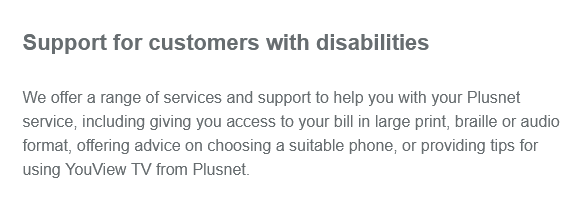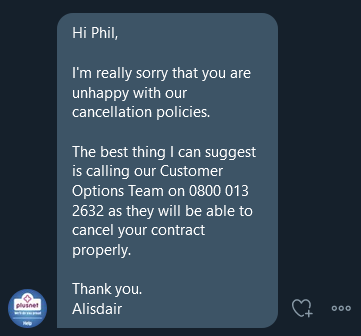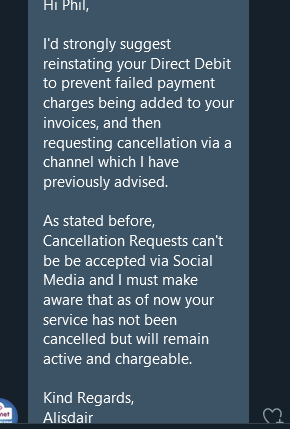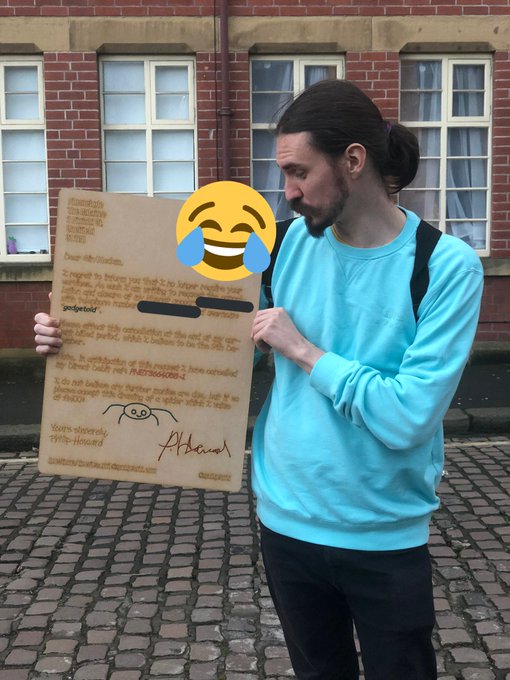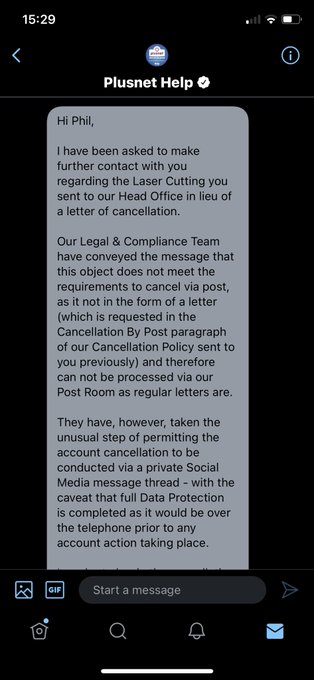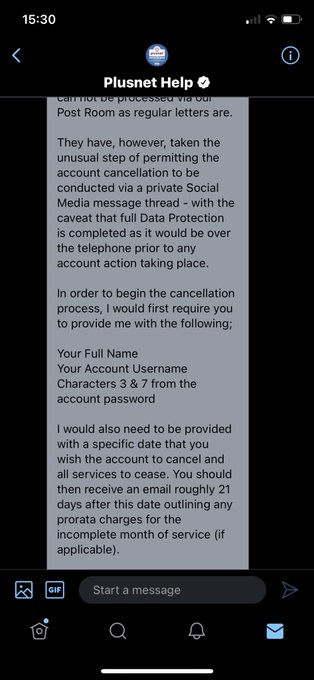Plusnet when you sign up, Plustel when you cancel
I’ll reserve a full review for later, but I wanted to hijack this rambling critique of Plusnet’s customer service – or lack thereof – to include some positivity and introduce the Byte 4 – a dual NIC endowed mini PC with more uses than a pocket knife – and explain how it got me out of a bind.
Isn’t the internet fantastic? Need a connection for your new house? Just fire up your smartphone, wrangle a few forms and within moments you’ve signed up to a binding 12 month contract that’s pretending to save you money, but really just indicates your supplier is too mediocre to retain customers without a legal chokehold.
It’s been no secret that we’re selling – sold – our house, and one of the many duties involved in that process is the cancellation of various utilities and services.
One such service was PlusNet. “Easy!” I thought. “I’ll just log in to the customer portal and click the cancel button online.” You know what’s coming, don’t you? Yep. Plusnet, a service that supplies *internet* access doesn’t afford their customers a means to cancel their internet, *on* the internet.
This is in stark contrast to my energy company who allowed me to cancel my account and receive a final bill with nothing more than my account number and some meter readings, and my water company who needed just my name and address. In fact the water company emailed me a final bill pretty much the instant I pressed “submit.”
The lack of a simple cancel button annoyed me enough, but PlusNet didn’t stop there. The means by which I *can* cancel are by telephoning a retentions department- a department of Plusnet whose name suggests they’re not especially concerned with cancellations – or by sending a letter. Now I have two problems- I have neither great hearing nor any means to send a letter. As a millennial with an irrational phobia of telephones and resulting crippling telecommunications anxiety, plus a person who is hard of hearing and thus poorly prepared to deal in spoken word this requirement puts me thoroughly on the war path.
Very telling that “cancelling your account” isn’t in this list, eh? @Plusnet pic.twitter.com/iuHnU7bC2z
— Phil Howard (@Gadgetoid) November 16, 2020
You see- I don’t like to acknowledge that I have a disability. That Plusnet suggest I use some Type-to-speech contrived nonsense to field a phone call they’re railroading me into making is – frankly – a little offensive. A simple cancel button. Please. And I can be on my way without being forced to confront my own weaknesses.
I do- however- have a perfectly good internet connection and writing is my forte. Maybe a tweet will help?
*sigh*
Not taking no for an answere here. pic.twitter.com/0Ti2XZif1n
— Phil Howard (@Gadgetoid) November 16, 2020
It seems not. Plusnet are determined to double down with their weird cancellation ritual and no amount of wailing on the internet would seem to dissuade them. They gesture vaguely at their policy – that contradicts their own stubborn take and suggests merely cancelling my direct debit is enough to them to maybe cancel service if they’re feeling charitable – and insist upon that phone call.
Or letter…
The letter option is strange, since internet communications have long since all but obsoleted physical letters and are widely recognised as legally rigorous and binding. I’ve signed a lot of contracts with far more implications than merely cancelling an internet service via email… but somehow Plusnet are unwilling or unable to process anything but an honest to god. Dead tree. Grandad’s own. Physical letter. Do I need to send it on horseback, too!? I really don’t have a printer, stamps, envelopes or any inclination to contend with a pandemic to entertain Plusnet’s whims. In fact as far as I was concerned the act of cancelling my direct debit alone was sufficient, and notifying them of the cancellation – and receiving their confirmation of receipt – via Twitter was me being far too accommodating. “Yes I contacted them to cancel and they acknowledged receipt but refused to honour my request in contrast to their own terms” would- I venture- be more than sufficient to put any future legal scuffle to bed in a damning sentence or two.
But… maybe I should send a letter to be extra sure?
Plusnet’s terms don’t really stipulate what form a letter should take, but outline clearly what it should include. So I can play fast and loose with the definition of a “letter?” While I don’t have access to these sundry letter writing things, or the inclination to get off my ass, I do have access to plywood and a laser cutter. Your move, Plusnet.
Yes. I really did laser etch an A2 plywood letter and deliver it to Plusnet HQ. Being based in the same city as your ISP has its benefits. I’ll have to thank my colleague- you know who you are- for being brazen enough to hand deliver this masterpiece. The original plan was to ship it, but it turns out sheets of plywood are a little expensive to ship and envelopes only go up to A3.
Azulle Byte 4 (ho boy Google’s gonna think this is blog spam) leaps into action. We were fortuitously able to borrow internet from a neighbour. I figured it would be easier to bridge their network into our home than cram ourselves into the corner of the living room for a signal… but our router – A TP-Link AX something that I picked up in a hurry to save us from the diabolically poor wifi performance of Plusnet’s own router – lacked any kind of WiFi bridging support.Dear @plusnet customers. I’d like you to know that:
1. You can’t cancel your account online easily
2. Plusnet store your password in plain text
3. Plusnet copy and paste social media support requests into tickets and sent me another customers entire support thread & info pic.twitter.com/fuEM3uFsO2— Phil Howard (@Gadgetoid) November 20, 2020
Okay WiFi borrowing rig attempt 1.
My router doesn’t support bridging – goddamnit – so I’m using an @azulletech Byte4 to connect to the WiFi network and share the connection over Ethernet to the router. Worked upstairs moved downstairs for better signal and.. not working! pic.twitter.com/kExnKOlL9N— Phil Howard (@Gadgetoid) November 29, 2020
The Byte 4 – however – could connect to a WiFi network and bridge the resulting internet connection to one of its Ethernet ports. To be fair most computers could do this, but the Byte was compact and new and to hand so it drew the short straw and managed to serve this role pretty well for two weeks.
If you’re using a computer to bridge your internet then Windows 10 probably isn’t the smartest choice, but it’s what came preinstalled on the Byte 4 and I was in something of a bind. I rolled with it.
I tried Internet Connection Sharing at first. The plan was to connect the Byte to WiFi through the wall and run ICS to bridge the connection through our router. The router would get an IP address from ICS on the Byte and subsequently have some basic isolation from the neighbours network while still funneling all of our devices through that single WiFi link.
In preparation for this I decommissioned as many smart home devices as I could suffer, intending to be fully respectful of the internet graciously loaned to me. I also decided to stream all the garbage I mainline on YouTube in 480p.
None the less ICS had trouble keeping up. Either due to the sheer weight of traffic pummeling its inner machinations or just because it’s a little janky at the best of times. When the network borked, I had to return to the Byte 4 and perform a little ritual of disabling/enabling things before it would work again.
But then I remembered that Windows has a “Bridge Connections” feature. Can you bridge WiFi to Ethernet? Turns out you can. The bridge style setup made the Byte 4 invisible, a mere conduit converting an Ethernet connection to WiFi without an IP address of its own on my network. My router then connected directly to the neighbours router, optioning an IP address upstream and offering slightly less network isolation but an infinitely more reliable connection.
The Byte 4’s dual NICs would have come in really handy at this point, had I opted to use them. While the bridged connection is opaque to the Byte, a second Ethernet cable from its second NIC to my router would have allowed it to obtain an IP address and provide remote management facilities via VNC/RDP. I only had to kick the bridge setup a couple of times, though, so I never got quite so far as setting this up in anger.
The Byte 4 is a handy little machine that could serve a variety of low power network roles pretty well. I’m still deciding how it will fit into our future home, and since we’re in house-move limbo I can’t really tinker with it more.
Plusnet… get your act together and allow customers to terminate service online like any other reputable utilities provider.