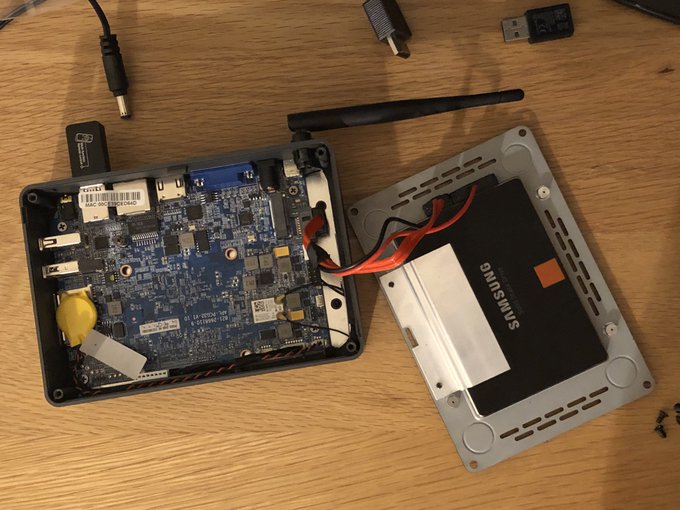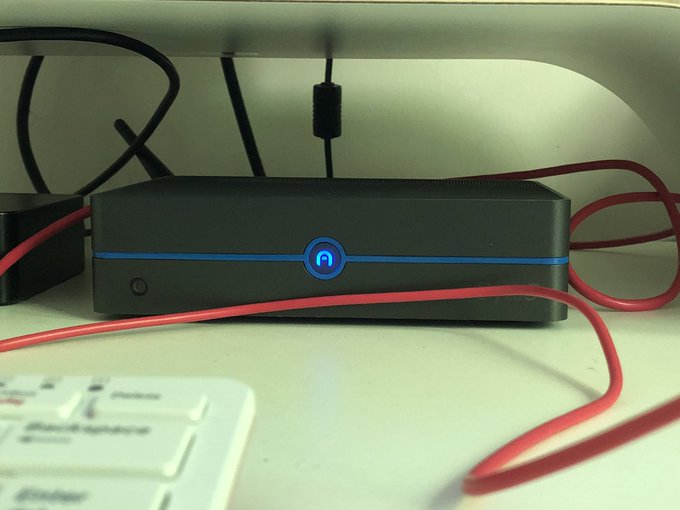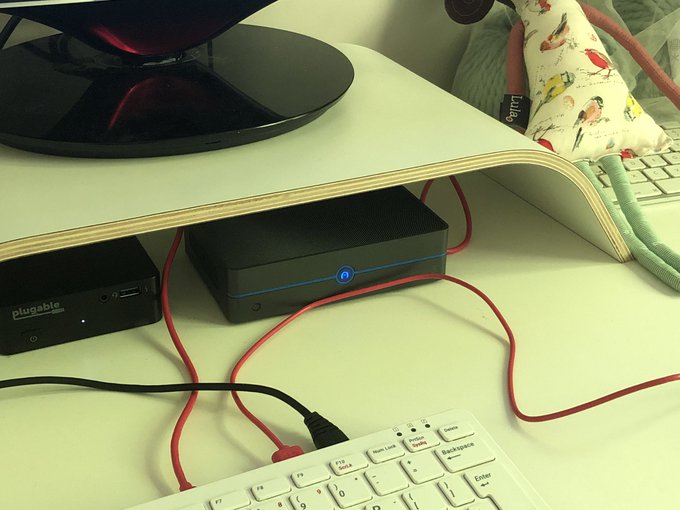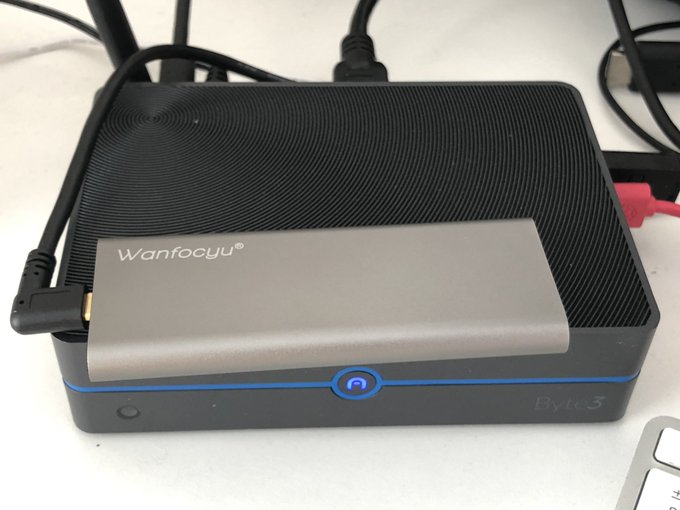Azulle Byte 3 Reviewed
The Azulle Byte3 is one of many mini PCs to cross my desk… or, rather, stay on my desk for over a year and find use in myriad different roles. Again it’s fallen into that trap of being so useful I forget I’m supposed to be reviewing it.
Think I’m going to have a busy evening ? next up on my Mini PC crusade is the @azulletech Byte3. And is that a USB Type-C port I see? ?????? pic.twitter.com/5tlsm6Ev4Q
— Phil Howard (@Gadgetoid) February 7, 2019
Well, in my defence a baby shaped hole was blown into my schedule shortly after receiving the Byte3 so I’ve had it around for something like 16 months and it’s been used – among other things –
* As a workstation, when my Razer Blade was being repaired/replaced
* As a games console, running Wargroove and more
* As a piano-companion, running Synthesia
* As a media center, with YouTube and Netflix
* As an ambient computer, for looking things up and general day to day use
* As a DVD ripping station, because we don’t have a DVD player and I wanted to rip Pingu for the aforementioned baby
* As a disk rescue computer, using it to grab and backup photos from disks I was decomissioning
This list should give you some idea about the capabilities of the Azulle Byte 3 already. Despite its dimunative size and specifications – you can get Intel NUCs that blow this thing out of the water and are *smaller* – it’s a fantastic little low cost mini PC that will set you back about $250 all-inclusive and wont have the annoying fan noise of its high-performance counterparts or require you to bring your own RAM/storage.
Bells and whistles
The Byte 3 isn’t stingy with ports and while Azulle have chosen to keep the front edge clean and tidy you’ll find two USB ports, a 3.5mm audio jack, an Ethernet port, HDMI, VGA, Power and an awkwardly placed USB Type-C port on the back and two USB ports and a full-sized SD card slot on the right edge.
The ports on the side might seem awkward and unusually placed at first, at least until you mount the Byte 3 on the back of a TV or monitor. They’re much easier to access in this kind of setup since Azulle’s VESA Mount is designed to be used with all the rear ports facing downwards (you try plugging an SD card or USB cable *upwards* into a device. It’s a small wonder TVs have HDMI ports on the side, too). The Byte 3 will also happily stand upright on its left edge which suddenly makes the WiFi antenna that little less irritating but USB ports sticking out of the top might be a little odd (if super accessible).
The WiFi antenna- when the Byte 3 is placed flat on the desk- leaves precious little clearance around the USB Type-C port which is, by a country mile, the most awkwardly placed port I’ve ever seen on a device. To its credit, though, the antenna ensures pretty excellent reception.
On the front you’ll find the power button and IRDA receiver. This works with the included remote to give you power on/off functionality but you’ll no doubt want to grab the excellent Azulle Lynk Multi-Function Remote to truly unlock its potential.
Inside you’ll find support for a 2280 SATA SSD (so make sure you choose your SSD carefully, and don’t get hung upon those Read/Write speeds you wont get close to!) and a 2.5 SATA SSD bay. The beauty of support for a 2.5″ SATA disk is that it’s pretty cost effective to stick some serious storage into this thing. I had a disk just lying around, but you can grab a 1Tb 2.5″ SSD for around £100.
Inside the @azulletech Byte3 – I’ve just screwed the SSD to the base plate, plenty of slack in the SATA cable for getting at everything. The WiFi antenna gets a decent connection to my 5Ghz network too- everything else I own seems to get mediocre at best reception. pic.twitter.com/BR0A5SWRQL
— Phil Howard (@Gadgetoid) February 8, 2019
USB Type-C
The USB Type-C port on the Byte 3 leaves a little to be desired. As far as I could tell it doesn’t include any USB Type-C alt modes- that means DisplayPort and HDMI adapters simply wont work so multi-display configurations are a no-go without a clumsy HDMI splitter. Granted this is really a single-display computer.
When testing my external USB Type-C drive enclosure I could only get around 430MB/s read speeds at peak- this same enclosure performs at almost double that speed when using it with my laptop. It’s unclear if the Type-C port is simply limited to USB 3.1 Gen 1 (very likely) or if the CPU is bottlenecking IO operations (possible), but don’t expect blazing fast IO to external SSDs here.
Furthermore I was a little disappointed that- while it requires only 12v 2A (24W)- it was not possible to power the Byte 3 from a USB Type-C dock or power supply (is there even any precedent for powering a computer that doesn’t have a battery via Power Delivery!?). I understand the additional cost and complexity that such a feature brings to the table, though, so I’m not surprised. It would have been awesome if the Byte 3 could screw to the back of a USB Type-C monitor and gain power and video through that one port.
Fun and games
Gaming performance isn’t going to come close to an Apple TV, or your average games console, but the Byte 3 actually fared pretty well in light gaming. Sonic & Sega All Stars Racing: Transformed, Duck Tales and Wargroove all ran well enough to play with the first at low detail.
Well the Byte3 runs Wargroove, making it an ace little indie console! I’ll have to stick my HDD of Steam/GoG games in and see how it fares with others. For some reason when I tried this on the Access3 stick it was a *total* slideshow. I must have borked something up. pic.twitter.com/fZvGI4FVyf
— Phil Howard (@Gadgetoid) February 7, 2019
With an SSD to store games- the 32GB eMMC on the unit tested was barely enough for Windows 10, much less any content- I was able to run Steam and install things to my heart’s content.
The @azulletech Byte3 is making a nifty little games console. Uh ignore the little pile of screws I had to open it up to fit my SSD of games. So far we’ve tried:
* Sonic & Sega All Stars Racing Transformed
* Wargroove
* Duck Tales pic.twitter.com/JeFkDlTBch— Phil Howard (@Gadgetoid) February 8, 2019
Bluetooth means it’s easy to connect multiple controllers, and I feel something like the 8bitd0 N30Pro would pair nicely for a tiny emulator console setup.
Mini emulator setup? ? @azulletech Byte 3. pic.twitter.com/g6uETv9x82
— Phil Howard (@Gadgetoid) August 4, 2020
As a media center
Again, support for plenty of internal storage means you can keep a local collection of media to play.
Stock, even the 32GB eMMC configuration has just enough space for streaming apps- albeit updating Windows 10 on such a small disk is an absolute chore that should be avoided at all costs. If you’re shopping for a mini PC always spring for 64GB and up.
The @azulletech Byte3 with 4GB RAM, 32GB eMMC and a J3455. Hooked up to the @Dell U2719DC. Pretty slick little setup. Comes with an IR remote that can power it on, but also using their Lynk remote/keyboard/mouse/microphone combo. pic.twitter.com/JT3sIYZVAP
— Phil Howard (@Gadgetoid) February 7, 2019
In conjunction with the Lynk Multi-Function Remote I had everything from simple media transport to mouse and keyboard input. However, while having a full Windows 10 PC and fully-featured remote was great for flexibility I found the experience a little cumbersome compared to the refined, but locked down flow of an Apple TV. Ultimately I returned to using just that as my media-center of choice, but if you *only* have the Byte 3 (and no inclination to buy and use a locked-down media streaming doodad) then it’s a perfectly solid solution.
As an ambient PC
The quiet, fanless design means the Byte3 is extremely unobtrusive and, in my case, it was small enough to leave as an ambient PC alongside a USB Type-C docking station. For real grunt work we’d hook up a laptop, but when the laptop is being used elsewhere the Byte 3 still provides the desk with a useful computer for everyday tasks.
Tidied up the @azulletech Byte3 and @plugable USB-C Dock into their little Ikea cubby. Desk is looking neat again! pic.twitter.com/RwaS8uore2
— Phil Howard (@Gadgetoid) May 17, 2020
As a workstation
Repurposing an @azulletech Byte3 as a very temporary workstation. I love this little thing, but it doesn’t have the horsepower to be my daily driver. pic.twitter.com/7KgHsSeJUe
— Phil Howard (@Gadgetoid) July 15, 2019
When my Razer was being repaired I actually used the Byte 3 at home (I used a NUC at work) to crunch through some tasks I needed to do. This involved heavy use of Google Docs and some light coding. Unfortunately my needs in this instance surpassed the capabilities of the Byte 3 and it was a pretty frustrating experience. I’d be happy to say this is a thoroughly single-task machine and doesn’t cope well for the sort of productivity I engage in. Since my daily driver is usually an i7 with 16GB RAM… well that’s understandable
It’s so cute! This is an NVM.e M2 drive enclosure on top containing the SSD from my workstation. It has a 2.5” SATA SSD inside and a cozy 32GB NAND. pic.twitter.com/rrrM5zht3V
— Phil Howard (@Gadgetoid) July 15, 2019
In closing
I love the Byte 3, it’s not a workstation replacement by any stretch of the imagination but if you’re on the lookout for a compact, quiet, low-power computer that can still be upgraded with significant storage for media and games then you can’t go far wrong.
The Byte 3 continues to fill various roles around the household and feels like a swiss-army-knife of tiny computing potential. It’s VESA mountable, too, so it can be hidden out of sight behind a TV or monitor- and the Byte 3 is ostensibly for this kind of setup.
While my tested configuration was 32GB eMMC and 4GB RAM with a J3455 CPU you’ll only find the 64GB eMMC version available at time of writing. Unless you plan to install Linux, however, you will absolutely want more than 32GB eMMC unless you want to be doing your major Windows upgrades via an external USB disk. You can currently pick up an Azulle Byte 3 for $250.
If I were to change anything about the Byte 3 it’d probably be moving that awkwardly placed USB Type-C port from behind the WiFi antenna. There really isn’t anything much else to fault here. While the grooved design on the top surface can be a bit of a dust trap, it’s easy enough to sweep with a makeup brush.
Every geek should have a makeup brush for cleaning computers and peripherals ? pic.twitter.com/TOdXMzwDh6
— Phil Howard (@Gadgetoid) August 4, 2020
If I were to wish upon a star, I’d love Azulle to produce something that looks like the Anker PowerExpand Elite- upright, slick and ultra compact and with more conscientiously placed ports for desktop users. While I think that’s possible, it might be a little off-brand. We can all have dreams, right?
Good deal smaller than this Azulle mini PC too! pic.twitter.com/1WNqFUSR1X
— Phil Howard (@Gadgetoid) July 29, 2020