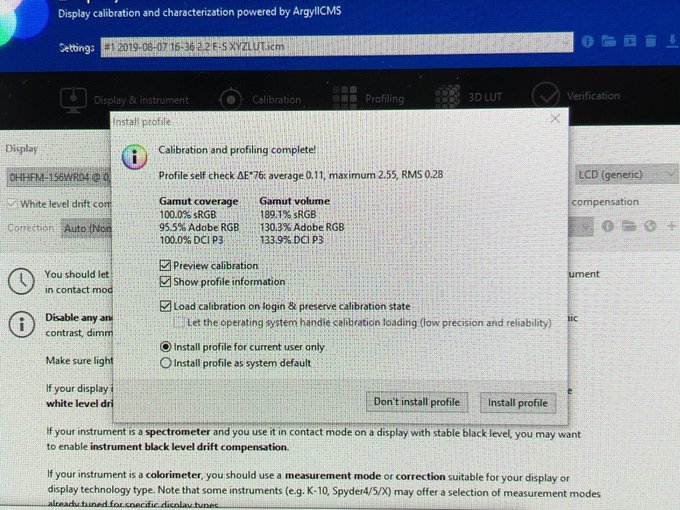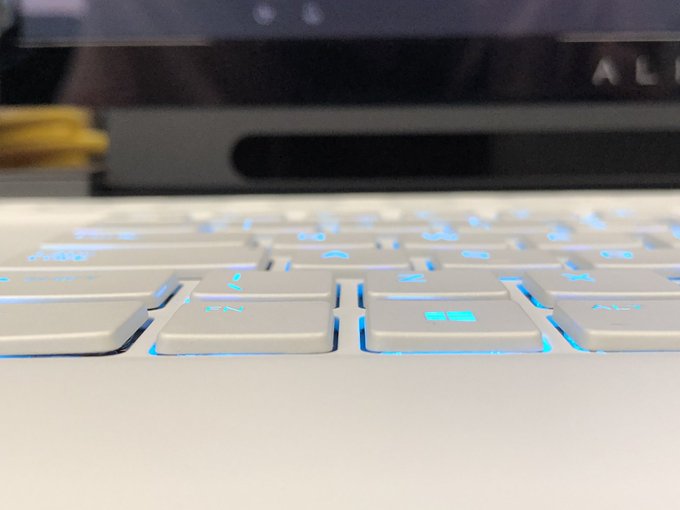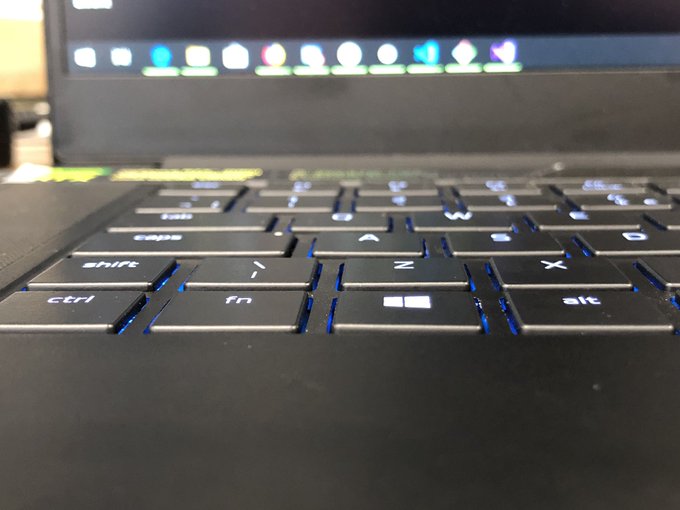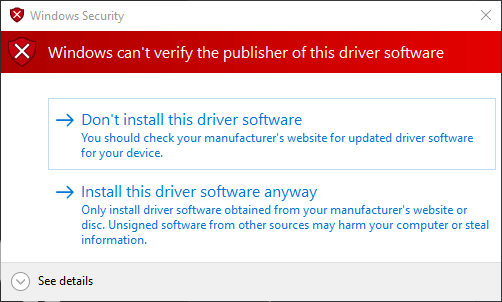Alienware wear alien where alien ware
Two things happened when I first set eyes upon the MacBook Pro with Touchbar. The first was the penny dropping that Apple didn’t want me as a customer anymore. The second was the sudden realisation that a market containing a dizzying array of Windows-based laptops had just opened up to me. I immediately did the only sensible thing and bought a laptop with a colourful light-up keyboard that look suspiciously like the MacBook at a glance. That laptop was the Razer Blade 2016 and while my experience with it is a chronicle of mishaps I *really* liked carrying around a decent GPU. In fact I attribute overcoming my fear of Blender to having that GTX 1060 on-hand one Christmas, and would never go back and undo that choice.
Livin’ the dream! @Alienware pic.twitter.com/235ONLwCBV
— Phil Howard (@Gadgetoid) March 10, 2020
Still, while that Blade (or its replacement in any case) is still diligently serving duty as a school-work and gaming laptop for my daughter, the veneer and lustre has long since worn off. When it came time to replace my laptop I decided I’d make better, more informed decisions and not be suckered in by flashy li… oh crap I picked an Alienware m15 R2 because the legend design makes me feel some kind of way and yes it lights up.
Lighting courtesy of some WS2812 LEDs driven- of course- by a Raspberry SPI. That’s the same Pi that I work on though so they tend to get cycled out with some other project and I really need to get a zero set up ? pic.twitter.com/joEsWBngci
— Phil Howard (@Gadgetoid) May 5, 2020
Alienware’s Blade-competitor is not entirely exempt from issues. The Alienware Legend design doesn’t quite have the clean lines, low build complexity and painstakingly colour-keyed materials that Razer seem to bring to all of their engineering. In its place they have chintsy bezels and horrendous gloss plastic. In fact my first m15 R2 had an issue with “loosing trim” where a bit of stuck-on plastic had become less than completely stuck-on, which warranted an immediate replacement of the whole machine (due to lack of parts for the brand new model).
Oh @Alienware you had one job ? @AlienwareTech – trim is coming away on a brand new m15 R2 ? pic.twitter.com/wOXMBUhyI0
— Phil Howard (@Gadgetoid) July 26, 2019
To Dell’s credit they were exceptionally generous with this replacement and let me keep hold of the power supply from the previous machine in addition to sending me an Alienware mousemat (which I use to this day) as an apology for the hassle. It was… an expensive machine, this is the kind of service I expect and never seemed to get from Razer without being extremely loud and obnoxious on the internet.
GOOD LORD ITS HUGE!!! Is this for baby yoga @Alienware? pic.twitter.com/XTVgJ0omMO
— Phil Howard (@Gadgetoid) July 31, 2019
Aesthetic issues aside – and bear in mind one of the main reasons why I wanted the Alienware m15 R2 was because I love how it looks despite these caveats – it’s a stupendously capable machine that packs an absurd 4K OLED, i7 CPU, RTX 2070 and 16GB RAM into a sleek chassis that’s far enough removed from the usual slightly-flattened-sportcar look of most gaming laptops that I’m happy to be seen with it. I feel I should have something more insightful to say about how well it runs, what the “thermal envelope” is like and what temperatures I see when pushing it to its limits… but by and large I’ve ignored these things and simply used it. Yes, I have had stuttering in games where I forget to permit Alienware Control Center to run the fans at anything above “silent” and yes… the CPU will hit 99c fast and frequently… but for the most part it’s been… fine. I’ve been playing Shadow of the Tomb Raider in 4k with pretty much every graphics setting maxxed out and it’s a phenominal game to play coupled with the contrast ratio and black black black blacks of the OLED. That said the OLED always needs to be run at maximum brightness to get the best out of it, and enabling “Play HDR games and apps” in Windows 10 will de-saturate the desktop, since Windows itself doesn’t properly support HDR.
Testing and calibrating the OLED panel in the @Alienware m15 r2. It does, in fact, live up to the marketing claims. Alas the difference between max brightness and one step down is still pronounced- leading to oversaturated colours and a higher gamma. pic.twitter.com/VocKdOXBdZ
— Phil Howard (@Gadgetoid) August 7, 2019
I feel there are probably other people like me who just aren’t interested in going to extreme measures – opening up and repasting – to squeeze very last ounce (can you measure performance in ounces?) of performance out of a gaming laptop, but if you were to look in any popular discussion forum on the interweb you’d be forgiven for thinking this was a thermally compromised mess that couldn’t be used effectively outside of a freezer. In my experience that’s just not the case.
Even the Tobii eye tracking- of which I was skeptical at first, and which continues to be quirky from time to time- is actually quite useful for dimming/saving the OLED when it’s not being actively looked at. It also works in Shadow of the Tomb Raider and facilitates “aim at glance” making playing with a controller that little bit less painful.
After a year of use I’m still loving the Alienware m15 R2 keyboard, too. A good keyboard in what’s ostensibly a mobile workstation is essential and Alienware really are one of the best in this regard:
The @Alienware m15 R2 (White) has by far the better key travel and – IMO – keyboard feel than the @Razer 15” 2019 Base (Black)- I mean you can eyeball the difference! pic.twitter.com/vv9cynJ1l0
— Phil Howard (@Gadgetoid) July 25, 2019
The R3 has dropped recently and it fixes a couple of the issues I had with the R2- specifically, and most valuable to me, it includes a microSD card slot. This is a huge deal when you’re using microSD cards in Raspberry Pi’s on a daily basis. I’ve always solved this problem by having a dock with such a slot, and carrying around a USB Type-C multi-port adapter when I’m on the go, but having an internal slot is much more convenient.
Alienware have also taken note of complaints regarding yellowing/staining on the brilliant white of the Alienware chassis and claim to have added a high-performance clear-coat to address this.
Additionally the speakers now have what appear to be bass-ports along the front edge of the laptop and Alienware are going to pains to tout just how much the R3’s audio has improved over the, frankly, fairly lacklustre speakers of the R2.
Internally the system has received an upgrade to 10th Generation CPUs and “Super” versions of the RTX GPUs. These couple with a new 12-phase voltage regulation on the GPU which is, frankly, bonkers. What this actually translates to in real-world performance I don’t yet know, but I’m starting to feel a little left by the wayside as an early adopter.
There are still things to fix, though, so perhaps an R4 will address these. Possibly the most irksome is the illuminated power connector. It’s not a right-angle jack, and juts quite far out of the back of the laptop. In almost all setups I find the cable needs to immediately bend 90 degrees to be routed tidily and this results in the cable pulling apart around the illuminated ring. This would be something easily fixed with a replacement power supply.
This is just silly! pic.twitter.com/8kIheqUzEl
— Phil Howard (@Gadgetoid) July 1, 2020
The power supply is also huge and somewhat lacking in grace, I feel Alienware should give it a thorough re-engineering into something that fits with the rest of their branding:
What about power supplies? Razer have by far the biggest bang for their size. Here’s the @Razer 200W vs @Alienware 240W pic.twitter.com/yzvjh5r6kn
— Phil Howard (@Gadgetoid) July 25, 2019
Alienware’s software strategy needs some TLC, too. I’ve had myriad issues with driver downloads from their website, including a total lack of any signature on drivers (leading to pop up warnings in Windows) to components of Alienware Command Center actively tripping my antivirus.
C’mon what is this shit? You’re a $70 billion company, not a bunch of rank amateurs. pic.twitter.com/z4SxCvcRtB
— Phil Howard (@Gadgetoid) June 1, 2020
Alienware Command Center itself is an obnoxiously over-designed hot mess that emphasises looking pretty over being usable but for the most part it gets the job done. It’s the sort of software that would lead me to steer people away from Alienware (illuminated) peripherals if they’re not already bought into the ecosystem and using it.
Despite the few issues, would I recommend Alienware laptops to people? Hell yes! I’ve been having a much better time with my m15 R2 than I ever did my Razer Blade, and it’s really proved to be a solid choice. It’s definitely more a “mobile” workstation than a “portable” computer, but I have managed to play some Forza Horizon sessions on the train (whiile plugged in). The cable, while irritating, isn’t braded and hasn’t become a frayed, tattered, fire-hazard mess like my Razer cable did (it actually caught fire eventually). The aesthetics of the m15 R2 are only really offensive if you look too closely. In defiance of this fact I’ve still got the plastic wrap over my screen bezels.
While ostensibly 15″ the stick-out vents on the back make it bigger than any 15″ laptop bag, so it might be a crapshoot finding a way to tote it around (that isn’t an official branded Alienware bag) but honestly I’m glad to be free of a desktop and able to carry around a full Blender/Gaming/Coding workstation anywhere I go.