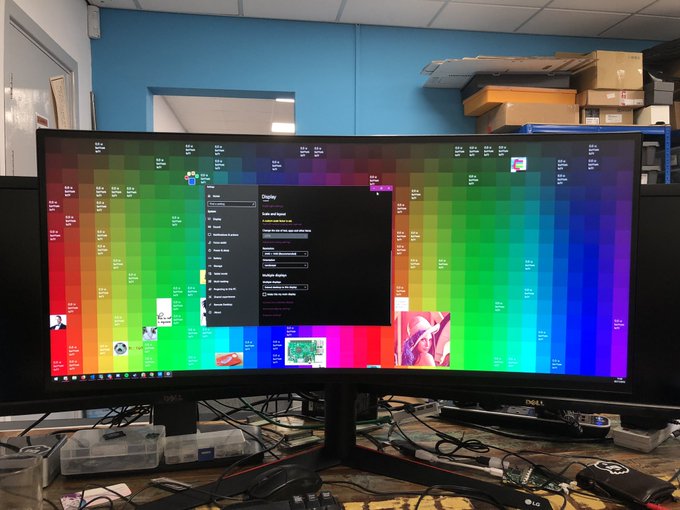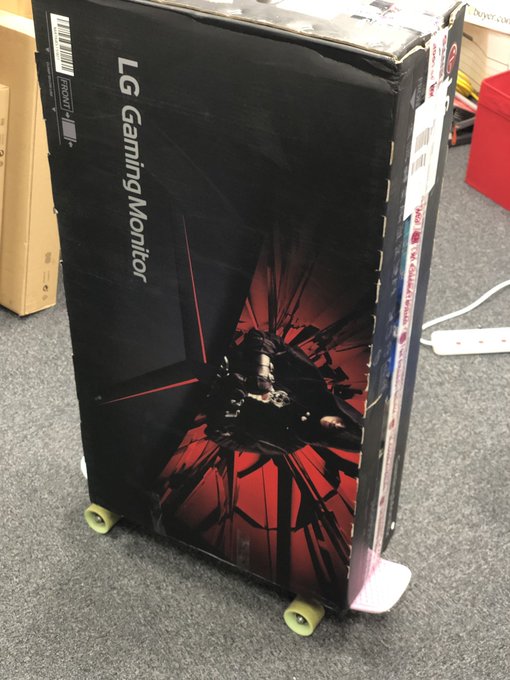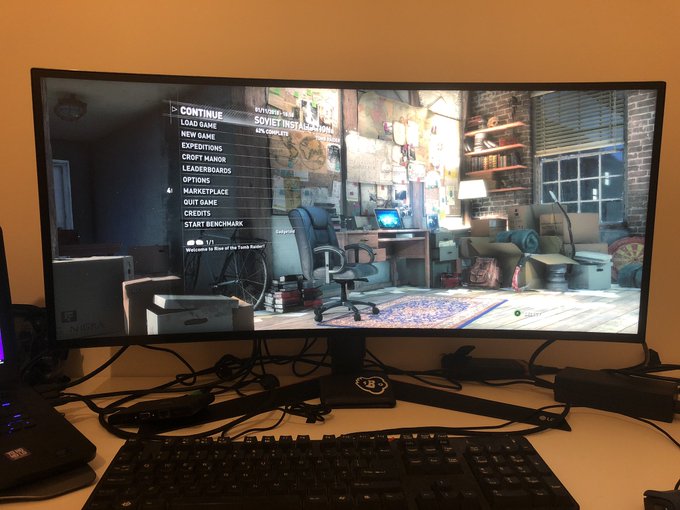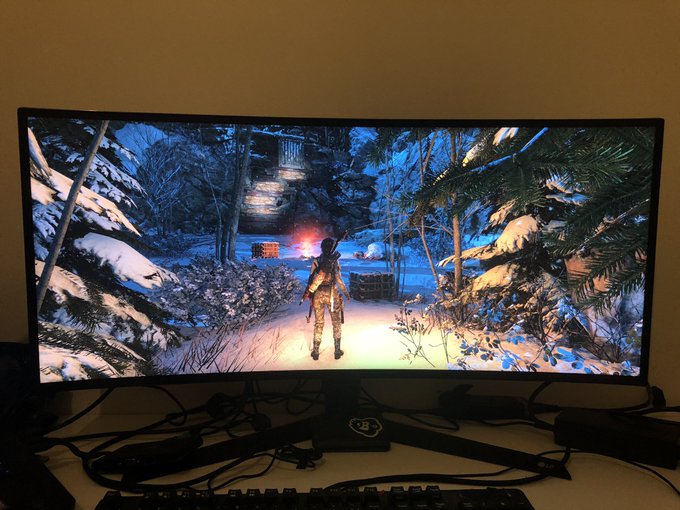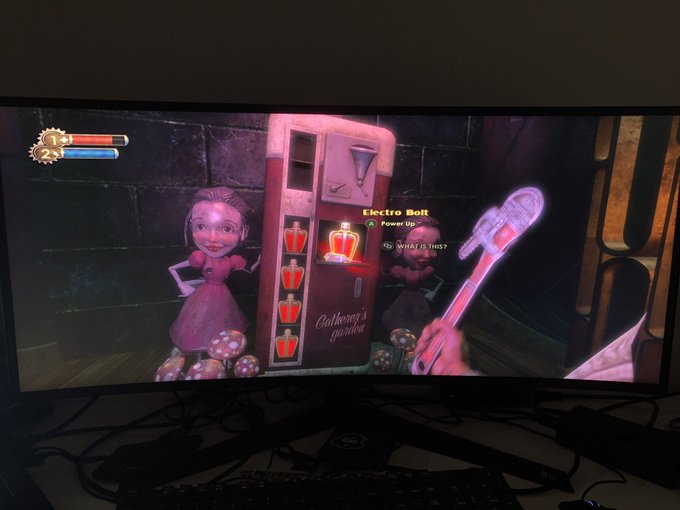LG 34GK950F 3440×1440 Widescreen, FreeSync Gaming Monitor Reviewed
Once again I find myself testing a giant, glorious gaming monitor while ill equipped of both knowledge and hardware to truly do a thorough job. I’ve never purported to be a font of technical knowledge when it comes to displays, albeit I do have more than a passing understanding of many of the technologies involved.
I really wanted this time to be the time I rigged up a microcomputer-based LCD response-rate timer, but I fell short for want of components (shocking, since I’m surrounded by tens of thousands of the things on a daily basis) and never gott around to it.
Fresh onto the test bench- the @LGUK 34GK950F – a 3440×1440 144hz wiiideeeescreeen gaming monitor with FreeSync. pic.twitter.com/kFWWFrQpbU
— Phil Howard (@Gadgetoid) November 2, 2018
I digress. I had to skateboard freight this monster monitor up the hill to get it home and give it a thorough test with what games I could cobble together from my collection. Let’s see how it fared.
This would be funnier if I weren’t wholly financially responsible for this while it’s in my possession! pic.twitter.com/JeXSdl4fFH
— Phil Howard (@Gadgetoid) November 2, 2018
The LG 34GK950F Freesync monitor shares much of its DNA with the LG 32GK850G G-Sync Monitor I reviewed not long ago but there are a few obvious differences- it’s bigger, it’s curved and- despite having very, very similar styling and layout on the back – it lacks any built-in ambient lighting functionality.
You might be forgiven for thinking that- at just shy of £1000- the 34GK950F is in the upper epsilon of price for a gaming monitor, and it’s not far off. Its peers include 38″ and 49″ behemoths along with a diverse range of 32″ – 35″ options but – for those without the luxury of a bleeding-edge gaming rig – it’s still a competitively priced interim monitor while we wait for 4k and 5k support to find its way to Thunderbolt 3 / USB Type-C alt modes.
Hooked up to my Razer Blade 2016 I couldn’t really push the 34GK950F to its limits, but gaming on its ultrawide, curved display was nonetheless impressive and immersive. I was wrapping up a playthrough of Rise Of The Tomb Raider, and it really made all the difference.
Awww so shiny! pic.twitter.com/H84KRZ8NzN
— Phil Howard (@Gadgetoid) November 2, 2018
To find something my laptop’s GTX1060 could handle well at the absurd 3440×1440 resolution I had to delve back as far as Bioshock, albeit the remastered version.
Finally found a game of the right vintage for my GTX1060 to handle it at 3440×1440. pic.twitter.com/osuC74iy4n
— Phil Howard (@Gadgetoid) November 3, 2018
Very much like the 34GK950F and the 38UC99-W from LG, the 34GK950F sports their super intuitive joystick-controlled OSD. Pressing the 5-way-nav down displays the menu and confirms choices, and moving it in any direction will- well- do the obvious. The OSD appears on the bottom right of the screen for in-game adjustment, and the intuitive navigation makes tweaking settings on the fly quick and easy. There are also a set of pre-made “Game Mode” profiles- “Gamer 1”, “Gamer 2”, “FPS” and “RTS”.
Also available via the OSD is, as you might expect, the ability to select the active input. The 34GK950F has two HDMI ports and a DisplayPort connection, and you’ll be pleased to know that (unlike some displays) the screen supports the full 3440×1440 resolution over HDMI and will let me run at up to 85Hz.
The LG 34GK950F comes with the same height-adjustable, tiltable stand with a V-shaped foot as the 38UC99 and 32GK850G. I don’t have anything bad to say about this stand. It’s sturdy and looks good albeit (despite liking the colours) I find the overuse of red and black in LGs gamer-targeted monitors to be a little tired and overplayed. One thing that does bug me is that, despite the upright part of the stand being large and cylindrical, there’s no way of routing cables down inside the stand and truly out of the way. LG pack in a small plastic clip to retain the cables kind-of near the back of the monitor but it’s a crap cable management solution and for the last three monitors I’ve just left it in the box.
The size and shape of this display takes a little getting used to, but has proven exceptional for both gaming and productivity. I genrally find this size/resolution to be a good tradeoff and I feel any gains in resolution would be lost by having to start using scaling modes in Windows thus resulting in a net loss of desktop real-estate. This feels comfortable and that’s probably no surprise since my mainstay displays are 2560×1440 and are very, very similar in height physical height too.
The edges of the screen are colour-keyed black, matching the black strip around the outer edge of the panel itself. The border is also completely uniform on the sides and top/bottom which helps it visually get out of your way. It’s still around 1cm thick, though, and not on par with Dell’s “Infinity Edge” efforts. The crunching of bezels throughout the tech industry is making the existence of them physically jarring, but they’re not a huge issue on curved monitors which are less likely to be placed side-by-side in a multi-monitor setup.
I’ve noticed zero backlight flicker or colour issues, but then I’m not particularly sensitive to the former. Browsing the tests at http://www.lagom.nl/lcd-test reveals very good contrast- each shade individually perceptible- and distinct black levels. There are 4 gamma modes to pick from in the display settings and I noticed more perceptible black shades (Black Level) in “Mode 2” versus more perceptible white shades (White Saturation) in “Mode 4”. By default the monitor sharpness is spot on, and only seems to be adjustable in incriments of 10 so setting it to anything else results in a painfully over-sharp or under-sharp image.
While the 34GK950F does support 10-bit content, it does so on an 8-bit display using temporal dithering (usually known as FRC on monitors) which *may* cause flicker you’re sensitive too.
Still here? Go read TFT Centrals in-depth technical review of this display. I really need to set this stuff up myself, because I’m buried in spectral sensors, light sensors and oscilloscopes- but there’s clearly some stiff competition 😉