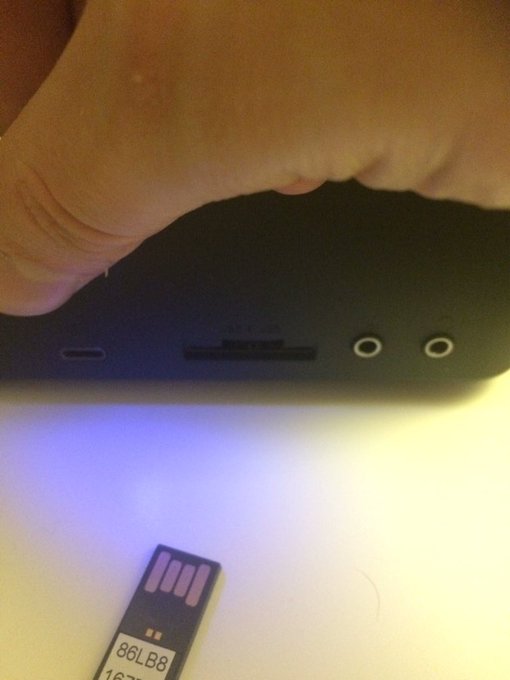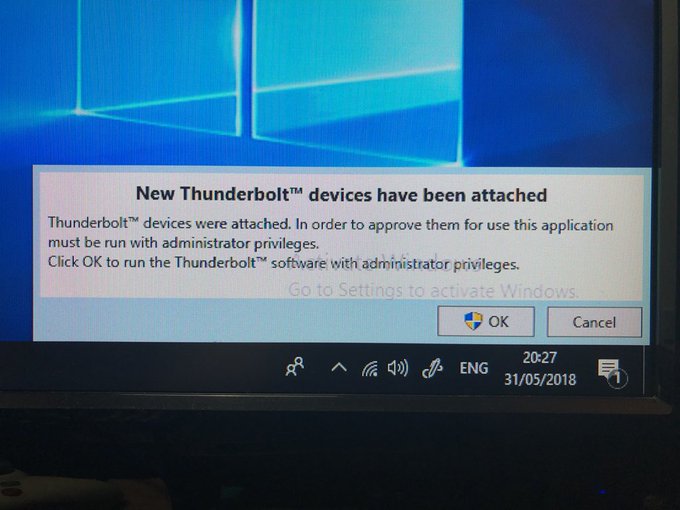Zotac ZBOX MI553 Mini PC Reviewed
I’ve been “testing” the ZBOX MI553 for far longer than I should have been, and it’s about time I told you what’s great about it.
If you hadn’t figured it out by now, I’ve got a soft spot for small PCs. I think I can trace this back to the first Mac Mini, or perhaps even the Commodore 64 which – if fit with modern components and sold as a PC – would quality as small-form-factor… if a little odd.
But the epitome of the small PC is not the smallest PC, but rather the best trade off of size, performance, features and- the oft undervalued- noise level.
The Intel NUC served me as work station for a year, and came with performance in droves for its size and possibly the smallest footprint of its class. What it lacked was connectivity – with irritating mini HDMI and mini DisplayPort ports making an appearance to keep the footprint down – and its small footprint and constrained internals also made it particularly and noticeably noisy for something so small.
What I quickly realised when first trying out the MI553 is that 4 to 6 times the volume and footprint of the NUC is still a really flippin’ small PC for desktop or under-TV use, but at the same time offers a key benefit; noise level is inversely proportional to size. And there’s no magic here. Simply put; bigger fans move more air at slower speeds, and slower fans tend to make less noise. Not to mention that having space between components leaves more opportunity for airflow and grants better passive cooling. It’s really no surprise that packing a bunch of hot things together makes them hard to cool.
The other thing more space offers is more expandability- the Zotac MI553 takes advantage of its larger size to offer 4 rear USB ports, full sized DisplayPort and HDMI ports, an Ethernet port, an external WiFi antenna and, of most interest to me, a USB Type-C port with Thunderbolt 3 goodness. The front of the MI553 sports separate 3.5mm sockets for microphone and headphones, a USB Type-C port (useful for charging/syncing your smartphone) and – perhaps more because they think it’s cool than necessary – a truly bizarre port that can serve either as a USB port or a full-sized SD card reader.
Also this totally deranged port on the front of the @ZOTAC_UK MI553 is both an SD card slot and USB port. Wtf!!!? Surely this obscure part costs more than placements for both slots separately!? You’re insane! pic.twitter.com/hZpK2ynaXS
— Phil Howard (@Gadgetoid) December 5, 2017
Electrical design musings: This hybrid USB/SD Card port still baffles me. I have some experience choosing electronics parts for my designs, and so I’m inclined to believe it’s an expensive, uncommon part and that a separate USB port and SD card reader would have made more sense. That said- it’s a handy hybrid port for reading memory cards and USB flash drives. Perhaps they’re just using it so it’s available for more constrained designs with a good price break?
Overall the MI553 is an excellent system which sacrifices a shade of compactness for upgradability (it will accomodate a 2.5″ SSD quite handily) and quiet operation.
The Sound Of Silence
The physical size of the MI553 allows for large vents on the left and right sides, but not content with this alone Zotac have also chosen to hide a vent around the top of the lid. Their logic is clearly spot on, since the MI553 never gets as loud or obnoxious as the Intel NUC did. This draws a start contrast to my laptop, where a brief stint of gaming will leave it roaring like a jet engine. By contrast the MI553 and an appropriate eGPU (I did some testing with the quiet, compact SonnetTech R570 Breakaway Puck) is the quietest compact system I’ve ever had the pleasure to game on.
Oooh. @ZOTAC_UK MI553 (yeah uh I still have it… sooorryyy but eGPU!) and @SonnetTech Radeon RX570 eGFX Puck! pic.twitter.com/pcbKnOV5ZO
— Phil Howard (@Gadgetoid) February 21, 2018
Unless you absolutely need your system to sit comfortably on a coaster, the noise-reducing benefits of a little extra bulk should not be ignored.
Thunderbolt 3 and eGPUs
While you might, at first, be alarmed by the lack of GPU in a system that seems surely big enough to accomodate one, or at least entertain the thought, the MI553 was never particularly pitched at high-end gaming. However, it can do a pretty respectable job of it with the addition of a Thunderbolt 3 eGPU.
Look ma! No obnoxious blue LED! Although there does someem to be one inside it somewhere. @ZOTAC_UK ZBOX MI553 (left) and Zotac AMP BOX Mini (right) pic.twitter.com/nmonHg9JpN
— Phil Howard (@Gadgetoid) June 1, 2018
ALong with the SonnetTech R570 I tested the MI553 with Zotac’s own AMP Box Mini which is much, much larger but allowed me to accomodate one of their small-form-factor GTX 1060 GPUs. This is a pretty compelling setup if you’re an ultrabook user (say a Dell XPS 13) because the GPU can then be shared between a mini desktop *and* your laptop/workstation. I’m here for Thunderbolt 3- and have managed to escape without too many technical troubles.
Left: @ZOTAC_UK MI553 with a Core i5, 16GB RAM and my dusty old test SSD.
Right: @ZOTAC_UK AMP BOX MINI with GeForce GTX1060.
Thunderbolt 3, let’s see what kind of punch you pack!
(Also I should probably activate Windows) pic.twitter.com/8gIwBX3p8V
— Phil Howard (@Gadgetoid) May 31, 2018
Fixing the status LED
The point of a small-form-factor PC is really to be discrete and unassuming. Unfortunately the neon blue status LED on the front of the MI553 tends to glare obnoxiously. Luckily it’s easy to unplug in a pinch. I’ll let this video do the talking:
I’m not alone in my disdain for obnoxiously bright power and status LEDs. The @ZOTAC_UK MI553 is cursed with this problem; but fortunately there’s a super quick, easy, permanent but reversible solution! pic.twitter.com/zMahfQwPbZ
— Phil Howard (@Gadgetoid) December 9, 2017
Putting it to the test – 2 or so years later
The MI553 has been the sort of rig I’ve thrown at myriad problems, using a Linux box (running Ubuntu 18.04), hosting a dedicated ARK: Survival Evolved server. It’s one of those systems that can fit into a variety of roles from work to play and it’s really a testament to the quality of a system when you set it up to do something and then forget it’s even there.