Nokia N810 Internet Tablet Reviewed

I introduced the N810 a while back with positive first impressions, and it’s safe to say that those impressions have not changed much even though I find myself wanting a device that combines the strengths of both the N810 and N800 into one, affordable package.
Unfortunately, waiting for the next big thing gets you nowhere, and if you’re itching for a gadget fix you can’t go far wrong with the N810.
The N810 is a device known as an “Internet Tablet”. It lacks any traditional telephony features although Skype support can facilitate free or cost effective calling where a WiFi network is available. The focus of the N810 is to provide a neat package of essential internet access applications whilst a WiFi network or Bluetooth/WiFi enabled mobile phone provides the data connection.
As such the N810 is a fantastic device both at home and when out and about, and if you simply don’t own a laptop it becomes even more appealing as a device to use around the home.
And when I say “fantastic device” I actually do mean it. During the course of my testing so far I have found the N810 to absolutely demolish every internet related feature of my mobile phone (the HTC Kaiser) hands down. If the N810 didn’t need a data enabled phone for internet away from WiFi networks I would sell my Kaiser now, get a more practical phone and pick up an N810; simple as that.
The 5-6 hour battery life when browsing is quite impressive and for several days I have managed to charge up in the morning and use the N810 until about 11pm before it dies; easily clocking up at least 5 hours of Wifi connected time. Attempting to do the same on my phone would leave it very warm and very dead after a couple of hours.
There are a few areas where the N810 does not shine; the GPS being one of them and the availability of Personal Information Management and Word Processing software being another. I will address these later in the review, right now I believe it would be prudent to first look into the N810s web browser.
Browsing The World-Wide-Web On The N810/N800
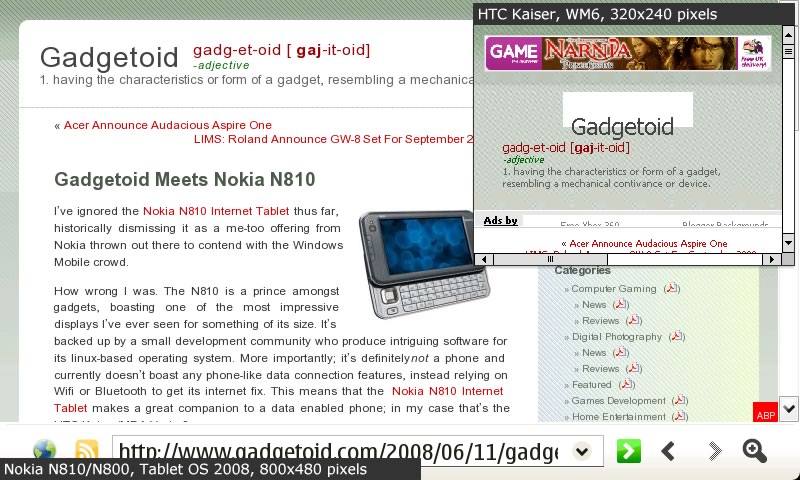
I have already mentioned that the N810 beats my phone hands down when it comes to internet-orientated software. The web browser is most likely the best example of this and I need not waste a thousand words telling you why when I can simply show you. Click on the image to the right to see a comparison between the Nokia N810/N800 and the HTC Kaiser.
Now it should be clear that the N810 is the better browser; I’m not pointing this out because this device competes with PDA-phones (it couldn’t possibly), but rather because it can compliment them with a superior browsing experience.
Now I have shown you the beautiful web browsing capacity of the N810, allow me to elaborate upon it and give you an idea of what to expect.
Perhaps most interestingly of all the N810 browser supports Flash 9 and is based upon the Firefox 3 rendering engine. This means that most websites out there will look pixel-perfect identical to their desktop equivalents; even Youtube not only displays beautifully but allows you to watch, albeit somewhat stuttery, videos. Alongside the Flash 9 support comes support for Javascript and, with it, most “Web 2.0” sites such as Google Mail and Google Maps. There is a slight Achilles heel in this wealth of support, however, some javascript or flash intensive websites will slow the N810 down and certain sites can simply do this by overcoming the browser with advertisements.
Not all is lost though because the N810 browser supports plugins and amongst those plugins is AdBlock Pro. This is incredible for a mobile device and means you can simply install AdBlock Pro, subscribe to a generic list of filters and browse near ad-free with significantly enhanced speeds on some sites *cough*engadget*cough*
If you’re an avid web mail user, entrust all of your communications to Google Mail and then find it a less than stellar experience on a PDA-Phone (regardless of whether you attempt to access it via IMAP or Internet Explorer) then you will be pleased to know that the N810 does a cracking job with Gmail (and most likely others, too); supporting everything from starring items to spell checking and displaying beautifully without even needing to switch the browser to full screen mode.
The only down side to the N810s impressive resolution comes when viewing sites with lots of tightly packed textual content, the font sizes can be small and necessitate zooming in for better readability. If you don’t have a problem with small font sizes then this will not bother you, but the N810 doesn’t deal well with zoomed in web pages. Gmail, for example, becomes almost unusable on the inbox screen and many sites will require panning once zoomed in to see text in its entirety.
Overall the browsing experience is better than that of any other device I’ve managed to stuff into a pocket, whilst it’s fair to say it’s still a notch down from heftier devices like the Eee PC the N810 also has a 5-6 hour battery life counting in its favour and, like a PDA, is instant-on with days of stand-by power unless you explicitly shut it down.
Chatting Online
Whilst we’re still on the topic of internet centric applications I will dive right in and let you know how the N810 performs for chatting online.
The included chat application is called simply “Chat” and supports Google Talk, Jabber and SIP. It supports background operation so that you can stay online, either available or away, and receive messages without needing to have Chat open. Due to the somewhat limited scope of “Chat” I decided to give it a miss and opted instead for the free applications Pidgin Internet Messenger and XChat.
Pidgin supports a somewhat more impressive list of chat protocols; AIM, Gadu-Gadu, Google Talk, GroupWise, ICQ, IRC, MSN, MySpaceIM, QQ, SIMPLE, XMPP, Yahoo and Zephr. I found IRC support lacking in customizability and set to a font that was slightly too large so I opted for the far superior and more flexible XChat which, when used with a bluetooth keyboard, is simply excellent.
Gaming
The N810 has limited use as a serious gaming device due to the lack of face buttons, in order to play any classic emulated titles you must slide out the keyboard and attempt to use the 5-way navigator and keys as a method of control. The N800 doesn’t even have keys and no face buttons on the right hand side at all. Suffice to say; if you’re looking for something to run emulators other than SCUMMVM you would be far better off with a GP2X, and your wallet wouldn’t feel as light either. The Nokia N810 does, however, have a booming development community who have worked to bring various emulators to the platform in addition to ports of linux games and even Numpty Physics; a game in the style of Crayon Physics, which any N810 should have installed, that challenges you to draw objects and structures which are immediately subject to the games physics engine. With these doodles your goal is to manipulate a red object indirectly and get it to collide with a yellow “goal”. It’s enormously addictive, entertaining, fun and free. Trust me!
Another brilliant and dangerously addictive little title is Hex-a-hop.
GPS
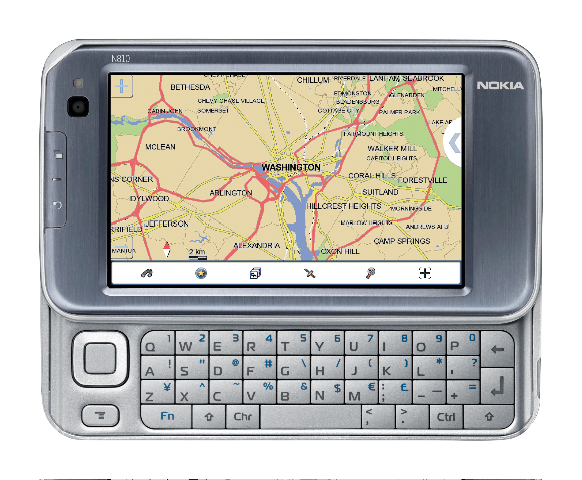
The N810 comes with a built-in GPS the use of which is questionable, this is part of the explanation for the huge price gap between the N810 and N800. That difference floats at somewhere around £120, money which would buy you a basic TomTom that will vastly outclass the N810 GPS and offer far more usability, reliability and functionality. I firmly maintain that built-in GPS is a non-feature that really doesn’t have a place in an internet tablet. During my limited testing I was unable to even get the N810 to acquire a GPS signal in order to try out the included and fairly obscure GPS software. My phone, on the other hand, fixed in seconds and runs TomTom 6 to boot. If you’re that interested in GPS as a feature you should already have a decent dedicated unit, don’t look to the N810.
Connectivity
Out of the box the N810 supports Bluetooth DUN and Wifi, as an owner of a phone that uses Bluetooth PAN I thought all was lost until I found a nifty third party add-in that provides native PAN support. Once installed you wouldn’t even know it’s there and, surprisingly, it just works and maintains a stable and speedy connection.
The bread-and-butter connectivity for the N810 would be Wifi which, if you have decent hotspots available in your area, is quite reasonable. The N810 has extremely good Wifi performance and range for a device of its ilk and played nicely with WmWifiRouter on my phone. As I have mentioned above you can expect about 5 hours of up-time whilst connected to a Wifi network and using the N810.
Overall
Overall the N810 and N800 are both fantastic internet tablets that occupy an interesting niche that no self-respecting gadget-lover should be without a member of. The N8x0 series has a strong development community in its favour, but we’re currently teetering on the edge of a massive flood of next generation internet tablets which may leave the N8x0 in the dust for power and functionality. Whether or not they get a development community that supports them to the extent that they’re as interesting and fun as the N8x0 is a different matter altogether however although it’s clear that the iPhone/iPod Touch has achieved this and more.
The N-series has moved on since the internet tablets, and includes beasts like the Nokia n8 and Nokia N900. Tablets themselves are becoming a larger form factor, ambient internet device with less focus on portability- it’s sad to see the back of devices like the N810, which had a great size/functionality trade off, but the future holds far more exciting products.
Buy the N800 if you want a bargain-priced, fully featured and heavily community supported internet tablet today. Or start on that long wait for the best of the next generation and be prepared to find £300 to pay for it! Alternatively you can go for the Nokia N810 at £280 from Play.com
For more information on the latest smart phones and handsets available in the UK, visit phones4u.co.uk.